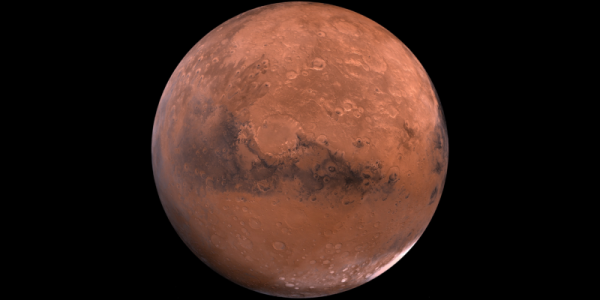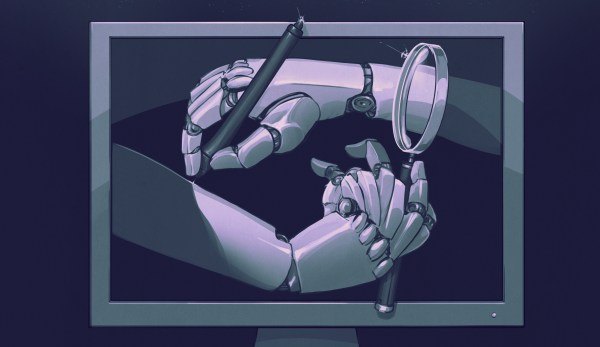PLA (polylactic acid) has become the lowest common denominator in FDM 3D printing, offering decent performance while being not very demanding on the printer. That said, it’s often noted that the supposed biodegradability of PLA turned out to be somewhat dishonest, as it requires an industrial composting setup to break it down. Meanwhile, a potential alternative has been waiting in the wings for a while, in the form of PHA. Recently, [JanTec Engineering] took a shot at this filament type to see how it prints and tests its basic resistance to various forms of abuse.
PHA (polyhydroxyalkanoates) are polyesters that are produced by microorganisms, often through bacterial fermentation. Among their advantages are biodegradability without requiring hydrolysis as the first step, as well as UV-stability. There are also PLA-PHA blends that exhibit higher toughness, among other improvements, such as greater thermal stability. So far, PHA seems to have found many uses in medicine, especially for surgical applications where it’s helpful to have a support that dissolves over time.
As can be seen in the video, PHA by itself isn’t a slam-dunk replacement for PLA, if only due to the price. Finding a PHA preset in slicers is, at least today, uncommon. A comment by the CTO of EcoGenesis on the video further points out that PHA has a post-printing ‘curing time’, so that mechanical tests directly after printing aren’t quite representative. Either you can let the PHA fully crystallize by letting the part sit for ~48 hours, or you can speed up the process by putting it in an oven at 70 – 80°C for 6-8 hours.
Overall, it would seem that if your goal is to have truly biodegradable parts, PHA is hard to beat. Hopefully, once manufacturing capacity increases, prices will also come down. Looking for strange and wonderful printing filament? Here you go.
Continue reading “Printing With PHA Filament As Potential Alternative To PLA”