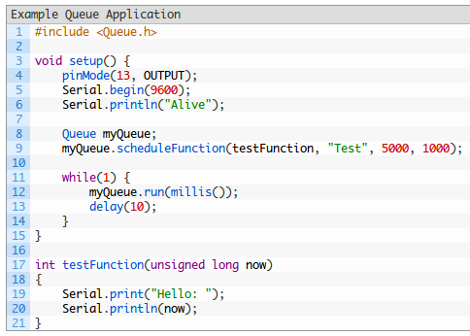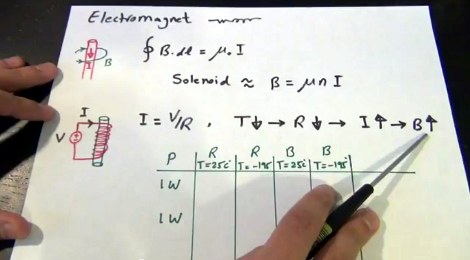
[Shahriar Shahramian] is playing with some liquid nitrogen in order to see how various components react to extremely low temperatures. After the break you will find forty-one minutes of video in which he conducts and explains each experiment. This does have practical applications. If you’re designing hardware for use in space you definitely need to know how the hardware will be affected. We’ve actually seen test rigs built for this very purpose.
During the presentation he doesn’t water down the concepts observed, including the equations governing each reaction to temperature change. If you’re in the mood for a little bit lighter faire you should check out some of the liquid nitrogen cooking hacks like this super-cold cocktail pops project.
Continue reading “Measuring How Components React To Extremely Cold Temperatures”