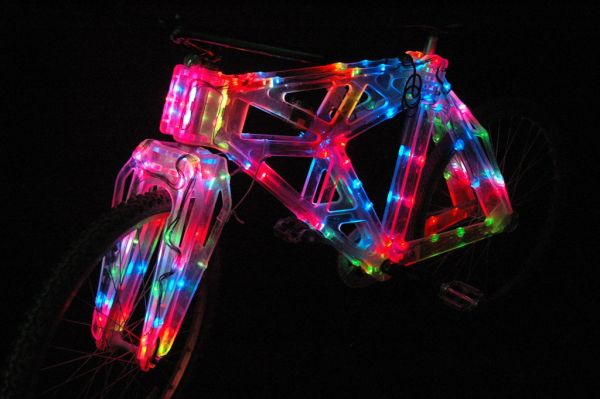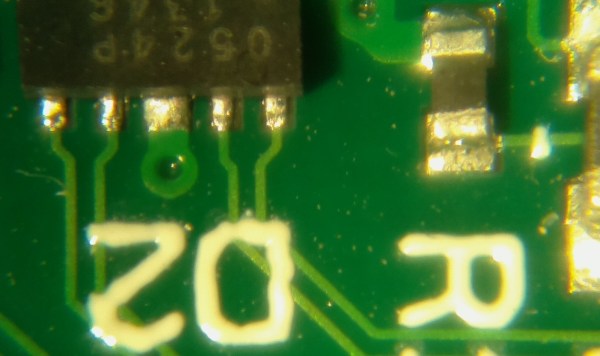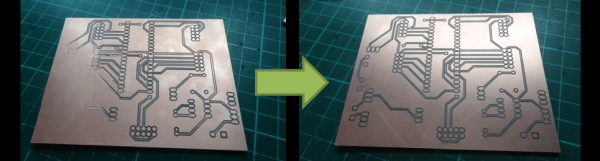Winter’s a-brewing and that is a downer for the everyday cycling enthusiast. There are certainly ‘bike trainers’ out on the market that will let you ride in your living room but they clamp to (or require replacing the) the rear axle. These bike trainers hold the bike in an upright position so that the rider can’t tip the bike and might feel a little boring for some. There is another indoor biking solution called a bicycle roller which is, just as it sounds, a few rollers on the ground that the bike wheels rest on and is not attached to the bike by any mechanical means. When the rider pedals the bike, the bike wheels spin the rollers. Even with the lack of forward momentum the spinning of the wheels is enough for the rider to stay upright.
[Sky-Monkey] wanted to bike during inclement weather and felt that a bike roller was simple enough for him to try building one. He likes building things and already had all the necessary parts kicking around his shop. The rollers are standard 3″ PVC pipe with plywood discs pressed into each end. The discs are counter-bored to accept standard skate bearings. Off the shelf steel rod make up the axles. The 3 rollers and axle assemblies are mounted in a wood frame made from dimensional lumber. It’s important that the front bike wheel also spins so [Sky-Monkey] made a power transmission belt out of cloth strap that spins the front roller with the rear.
The result is a fully functional bike roller that only cost a few hours of time to make. Video of this puppy in action after the break….
Continue reading “DIY Bicycle Roller Helps Cure The Winter Blues”