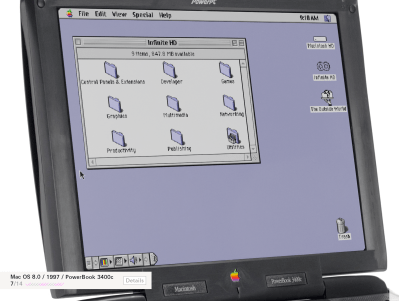Yes, you read that right– not benchy, but beanie, as in the hat. A toque, for those of us under the Maple Leaf. It’s not 3D printed, either, except perhaps by the loosest definition of the word: it is knit, by [Kevr102]’s motorized turbo knitter.
The turbo-knitter started life as an Addi Express King knitting machine. These circular knitting machines are typically crank-operated, functioning with a cam that turns around to raise and lower special hooked needles that grab and knit the yarn. This particular example was not in good working order when [Kevr102] got a hold of it. Rather than a simple repair, they opted to improve on it.
A 12 volt motor with a printed gear and mount served for motorizing the machine. The original stitch counter proved a problem, so was replaced with an Arduino Nano and a hall effect sensor driving a 7-digit display. In theory, the Arduino could be interfaced with the motor controller and set to run the motor for a specific number of stitches, but in practice there’s no point as the machine needs babysat to maintain tension and avoid dropping stitches and the like. Especially, we imagine, when it runs fast enough to crank out a hat in under six minutes. Watch it go in the oddly cropped demo video embedded below.
Five minutes would still be a very respectable time for benchy, but it’s not going to get you on the SpeedBoatRace leaderboards against something like the minuteman we covered earlier.
If you prefer to take your time, this knitting machine clock might be more your fancy. We don’t see as many fiber arts hacks as perhaps we should here, so if you’re tangled up in anything interesting in that scene, please drop us a line.
Continue reading “Five-minute(ish) Beanie Is The Fastest We’ve Seen Yet” →