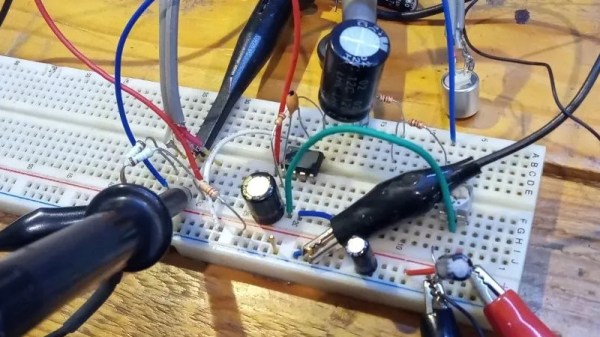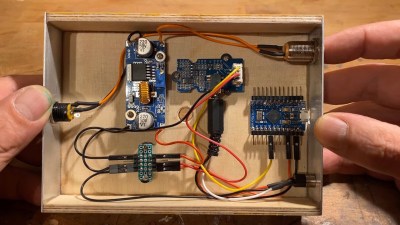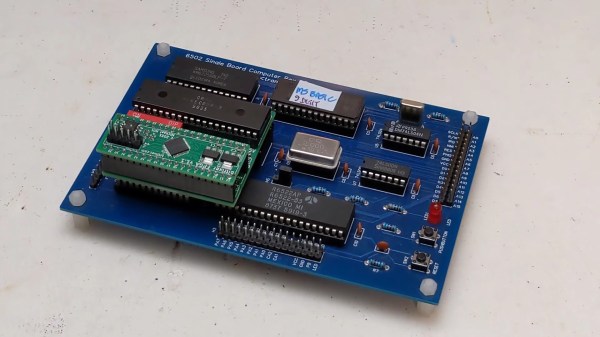The Vintage Computer Festival is coming to sunny Southern California in February 2024. That’s right, bring your Commodores, your Tandys, your PDP-11s, and Altairs. The world of retrocomputing will be open to vendors, visitors, and exhibitors at The Hotel Fera Events Center in Orange, California on February 17th and 18th, 2024.
If you’re thinking there already is a VCF out west, you’d be right. VCF West was held in August at the Computer History Museum. The CHM is in Mountain View, California. That puts it nearly at the epicenter of the microcomputer revolution of the ’70s and ’80s.
Southern California still had plenty of computer enthusiasts though. For the non-geographically inclined amongst us, SoCal is nearly 6 hours from Mountain View by car. We’re sure we’ll see many familiar faces at SoCal, along with plenty of new ones.
The Vintage Computer Federation holds several events across the country each year. You might have heard some music from VCF Midwest 2023 back in September. Hackaday was also out in force at VCF East this year, where our own [Bil Herd] moderated a panel of vintage computer YouTubers including [Usagi Electric], [Adrian’s Digital Basement], and [FranLab].