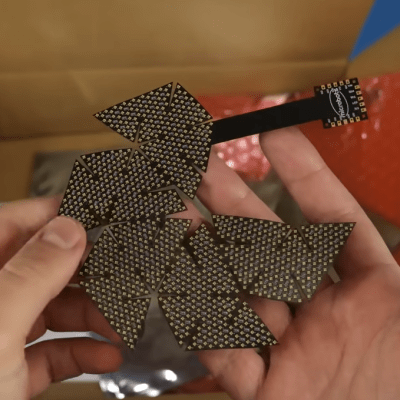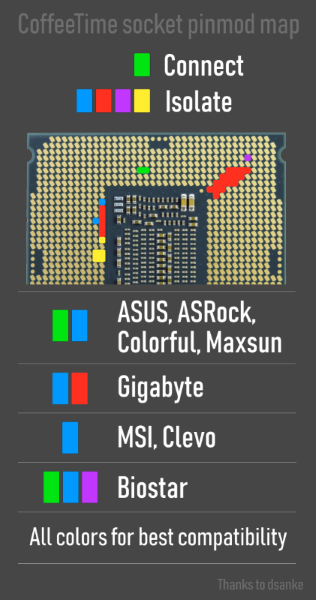Sometimes, it’s time to shut down the oscilloscope, and break out the cardboard and paints. If you’re wondering what for, well, here’s a reminder of an Instructable from [CrazyScience], that brings us back to cardboard crafts days. They rebuild one of the most iconic components for an electronics tinkering beginner — an ultrasonic distance sensor, and what’s fun is, it stays fully functional after the rebuild!
This project is as straightforward as it gets, describing all the steps in great detail, and you can complete it with just a hot glue gun and soldering iron. With materials being simple cardboard, aluminum foil, popsicle sticks, some mesh, and a single ultrasonic sensor for harvesting the transmitter and receiver out of, this is the kind of project you could easily complete with your kids on a rainy day.
Now, the venerable ultrasonic sensor joins the gallery of classics given a size change treatment, like the 555 timer we’ve seen two different takes on, or perhaps that one Arduino Uno. Unlike these three, this project’s cardboard skeleton means it’s all that simpler to build your own, what’s with all the shipping boxes we accumulate.
Continue reading “A Super-Size Functional Tribute To An Ultrasonic Sensor”