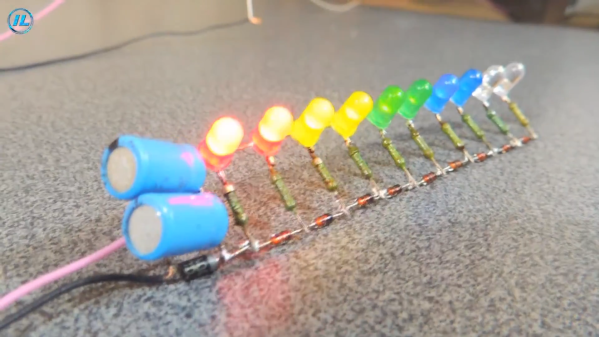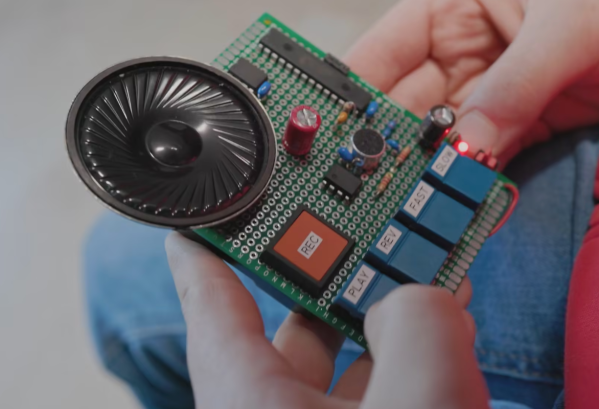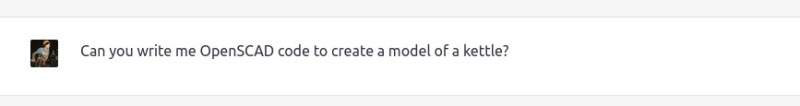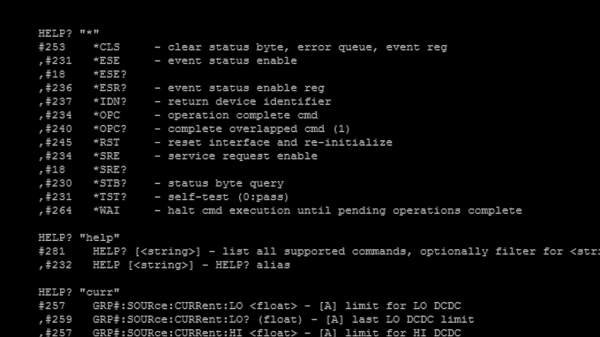The Framework laptop prides itself on having reusable parts, and hackers all around routinely challenge the claims by building projects reusing them. Yet again, [whatthefilament] puts the Framework hardware to the test, by taking all the laptop internals and building an AiO (All-in-One) desktop computer with it. Hot on the heels of his Framework tablet project we covered a few months ago, this desktop reuses as much as possible – the mainboard, the display and the expansion cards in particular, and even one of the hinges is reused for adjusting the monitor’s angle.
Of course, this build required a custom case – and [whatthefilament]’s design is fully 3D-printed, with STLs and assembly instructions available for anyone interested. Parts of the desktop are held by magnets for ease of assembly and maintenance, with a few parts requiring screws held in by heat-set inserts. Complete with a webcam, speakers and even a WiFi card, all it needs for completeness is an external keyboard&mouse combo, making for a sleek desktop that anyone in possession of a few Framework parts can build.
Laptop-to-desktop builds are nice – take the X-PC project, starting with a pile of school laptops and rebuilding them into colourful and sturdy desktops for classroom use. We’ve seen quite a few fancy Framework projects already, and that’s because they provided motherboards to hackers for specifically project purposes, kickstarting a fair few creations to grace our pages. Other hacker-friendly laptops didn’t lag behind, either – for instance, here’s the hacker favourite, Novena, getting the desktop treatment.