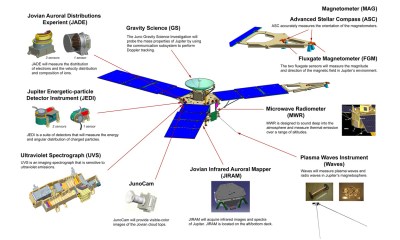We’ve seen our share of blinking light projects around here; most are fairly straightforward small projects, but this entry to the 2025 One Hertz Challenge is the polar opposite of that approach. [Peter] sent in this awesome tower of 16bit relay CPU power blinking a light every second.
There’s a lot to take in on this project, so be sure to go look at the ongoing logs of the underlying 16-bit relay CPU project where [Peter] has been showing his progress in creating this clicking and clacking masterpiece. The relay CPU consists of a stack of 5 main levels: the top board is the main control board, the next level down figures out the address calculations for commands, under that is the arithmetic logic unit level, under the ALU is the output register where you’ll see a 220 V lamp blinking at 1 Hz, and finally at the base are a couple of microcontrollers used for a clock signal and memory. [Peter] included oscilloscope readings showing how even with the hundreds of moving parts going on, the light is blinking within 1% of its 1 Hz goal.
It’s worth noting that while [Peter] has the relay CPU blinking a light in this setup, the CPU has 19 commands to program it, enabling much more complex tasks. Thanks for the amazing-sounding entry from [Peter] for our One Hertz Challenge. Be sure to check out some of the other relay computers we’ve featured over the years for more clicking goodness.
Continue reading “2025 One Hertz Challenge: 16-Bit Tower Blinks At One Hertz”