Just about every laptop, desktop, and smartphone in your life can tell you the date, time, and current weather predictions. However, sometimes it’s nice to have simple data displayed on a bespoke device. That’s what inspired [Mario] to create ESPTimeCast.
As you might have guessed by the name, the project is designed around the ESP32 and ESP8266 microcontrollers; either one is up to the task of running the show here. Both come with Wi-Fi connectivity out of the box, which makes it easy for them to hook up to the Internet to query NTP servers for the time and weather data from OpenWeatherMap. The data is then displayed on an LED matrix display, made up of four 8×8 LED modules and driven with the aid of the MAX7219 IC. Configuration is handled over a simple web interface hosted on the device itself. All the parts are wrapped up in a 3D-printed housing that would be very fitting in any home that appreciates the magic of late 60s/early 70s decor.
Hackers love building clocks, weather stations, and other useful information displays. We’ve seen a great many examples over the years. If you’re cooking up your own neat project in this area, don’t hesitate to let us know!







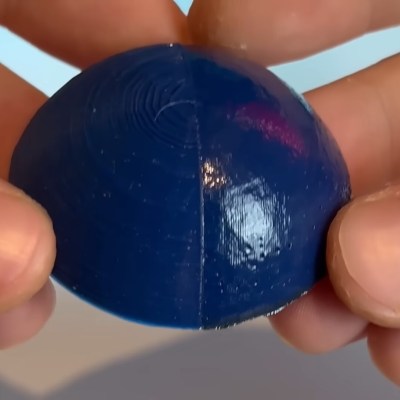 The smoothing process begins at the end of a 3D print and uses non-planar printer movements to keep the laser at an ideal focusing distance. The results proved rather effective, giving a noticeably smoother and shiner quality than an unprocessed print. The smoothing works incredibly well on fine geometry which would be difficult or impossible to smooth out via traditional mechanical means. Some detail was lost with sharp corners getting rounded, but not nearly as much as [TenTech] feared.
The smoothing process begins at the end of a 3D print and uses non-planar printer movements to keep the laser at an ideal focusing distance. The results proved rather effective, giving a noticeably smoother and shiner quality than an unprocessed print. The smoothing works incredibly well on fine geometry which would be difficult or impossible to smooth out via traditional mechanical means. Some detail was lost with sharp corners getting rounded, but not nearly as much as [TenTech] feared.








