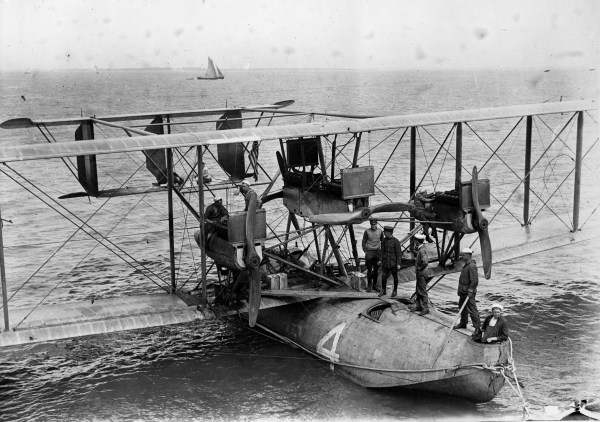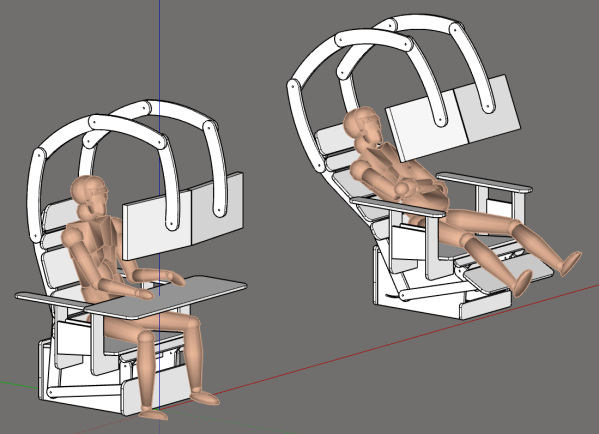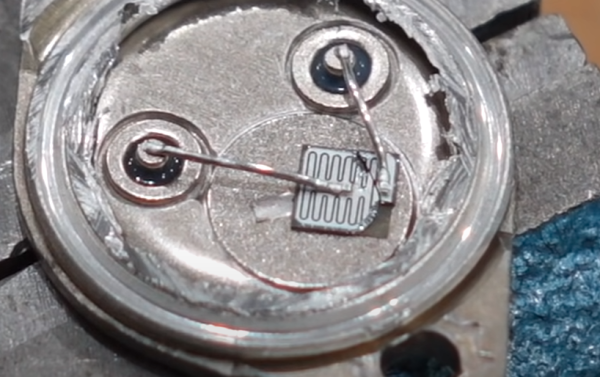They say you shouldn’t cheap out on anything that comes between you and the ground. Typically, that list includes shoes, tires, and mattresses. But it’s 2021, and it’s high time to add ‘office chair’ to that list. Take it from someone who bought a handful of hundred-dollar office chairs and finally invested in an Aeron. Your throne makes a difference.
We’re not sure if there is conclusive evidence of this phenomenon, but it seems that for many people, the fastest way to get those creative juices flowing is to lean back and put your feet up. Now it’s one thing to lean back in an office chair and hold yourself there, but it’s quite another to sit in, say, a recliner that keeps the position for you. What if there was an office chair that could switch between the two? [Peter van der Walt] has been working from home for a decade now and will soon be moving to a new base of operations. The new space has a little office next to the main area, so it’s the perfect opportunity to build the dream chair — a day-to-night endgame throne for working, gaming, and everything in between.
[Peter] is working with some cyborg additions to his body and doesn’t care for the standard office chair fare. Currently, he splits his sits between a plastic chair like you’d find outside a coffee house (hey, whatever works best) and a cushy recliner. The idea is to find comfort and focus, and build something comfortable enough to accommodate the occasional afternoon siesta. It will be completely CNC-machineable from 18 mm plywood, and will probably have some upholstery eventually. Your ideas for feature creep are welcome below, or better yet, in the discussion area of the project page.
Some of us like to stand once in a while, but don’t want to go all in on a robotic desk. There are budget-friendly ways around that problem too, of course.