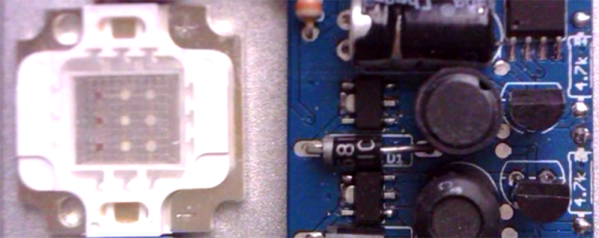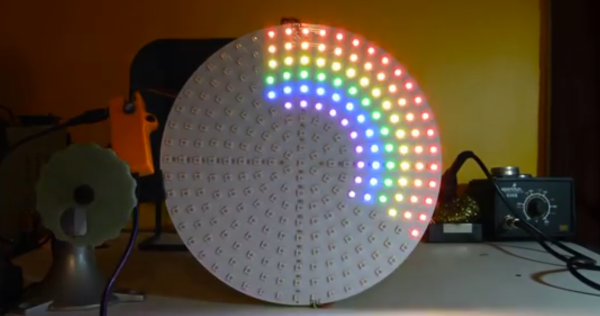Individually addressable RGB LEDs like Neopixels, WS2812s, and WS2811s are the defacto standard for making blinkey glowey projects. To build a very bright display, you need a lot of them, relegating very bright RGB displays to those of us who can afford the hardware and figure out how to drive that many LEDs. For his Hackaday Prize entry, [AJ Reynolds] is cranking these tiny RGB LEDs up a notch by building an individually addressable 10 Watt RGB floodlight.
Instead of building an RGB LED floodlight from scratch, [AJ] is leveraging the most mediocre of what China has to offer. He found 10 Watt RGBs for a dollar a piece and a few floodlight cases that cost about $5 a piece. By dispensing with the white LED in the floodlight case and replacing it with a 10 Watt RGB LED and some custom circuitry, [AJ] can build a powerful RGB floodlight with a BOM cost of under $15.
While there are big RGB floodlights out there, controlling them either means a custom proprietary protocol or messing around with DMX. A floodlight that speaks the same language as a WS2811 leverages an enormous amount of work from the world of Arduino and a lot of projects from around the Internet, making this a great entry for really bright blinkies and an excellent entry for The Hackaday Prize.