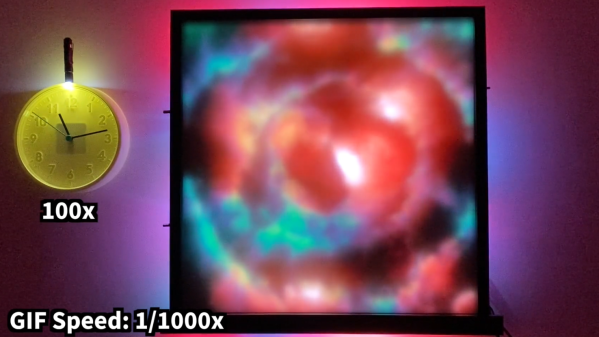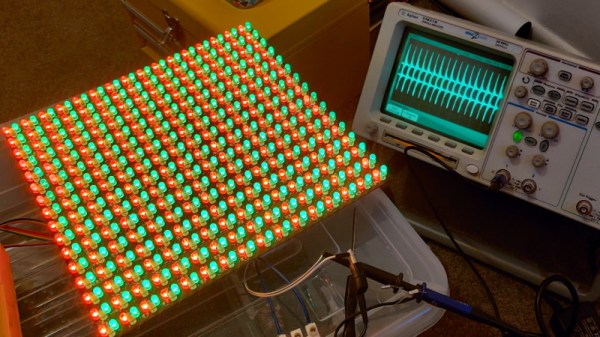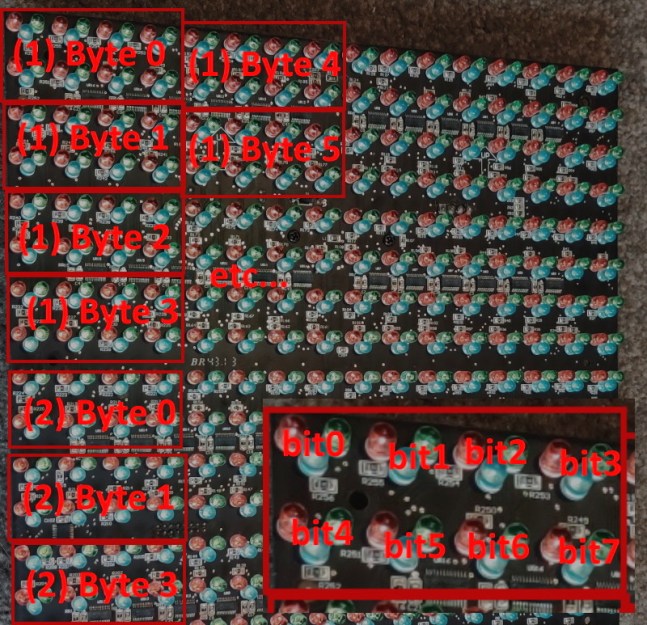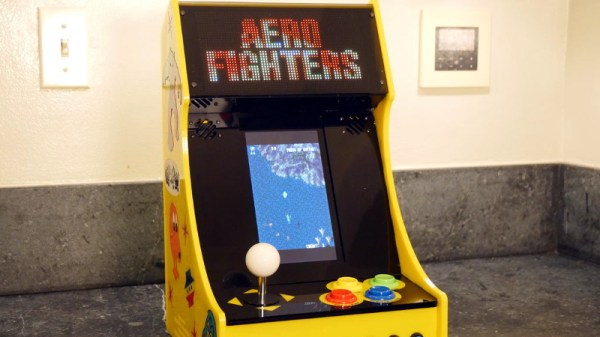We recently got a note in the tips line from [Tavis Gustafson], who is one of the developers of Tronbyt — a replacement firmware and self-hosted backend that breaks the Tidbyt smart display free from its cloud dependency. When they started the project, [Tavis] says the intent was simply to let privacy-minded users keep their data within the local network, which was itself a goal worthy enough to be featured on these pages.
But now that Tidbyt has been acquired by Modal and has announced they’ll no longer be producing new units, things have shifted slightly. While the press release says that the Tidbyt backend is going to stay up and running for existing customers, the writing is clearly on the wall. It’s now possible that the Tronbyt project will be able to keep these devices from ending up in landfills when the cloud service is inevitably switched off, especially if they can get the word out to existing users before then.
What’s that? You say you haven’t heard of Tidbyt? Well, truth be told, neither had we. So we did some digging, and this is where things get really interesting.
Continue reading “Open Source Framework Aims To Keep Tidbyt Afloat”