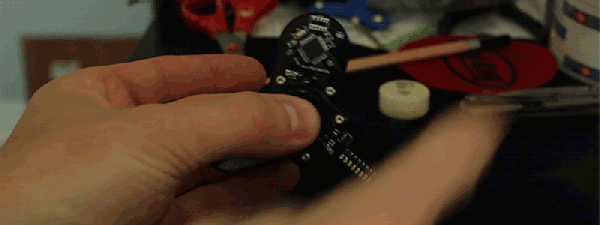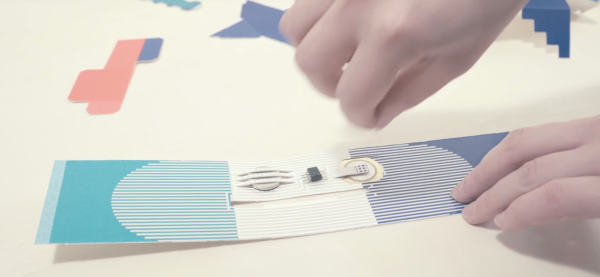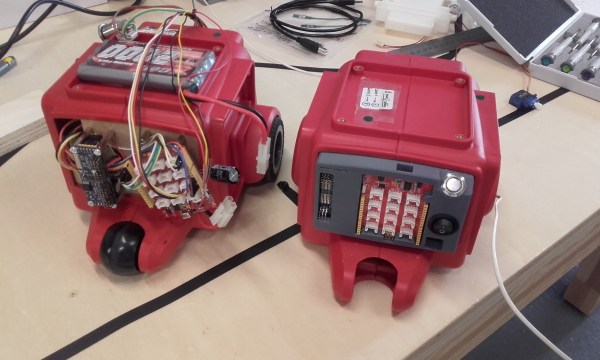[Xose Pérez] set out to make a sundial wristwatch by combining a magnetometer a small nylon bolt for the gnomon, but it doesn’t work like you’d think. Instead of using the magnetometer to point the sundial north, you angle the watch until the bolt’s shadow matches the white line on the PCB, and the ATmega328P computes the azimuth of the sun and determines the time thereby. To display the time he used one of those QDSP-6064 bubble displays, because sundials are retro.
His description of the project build includes a lot of fun anecdotes, like him attempting to solder the LCC connections of the HMC5883 magnetometer before giving up and making use of Seeedstudio’s PCBA service. He got 10 boards back with the ATmega and magnetometer populated while leaving the rest for [Xose] to fill in.
One fun detail of the project? You can’t tell what time it is without the sun, but you can’t read the bubble display in bright sunlight.
If you’re looking for more watch projects we’ve published, check out this wrist-controlled watch, the Chronio DIY watch, and this cool nixie-tube watch.