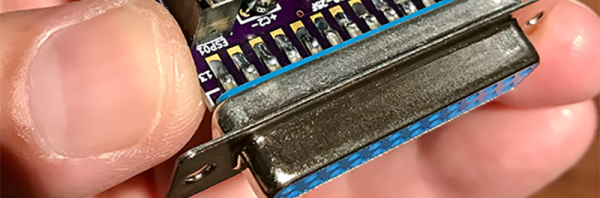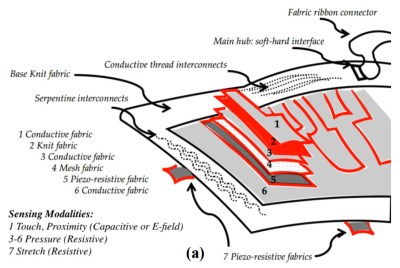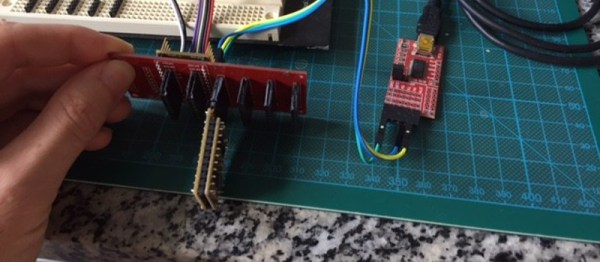Much fuss has been made over the strength of 3D printed parts. These parts are obviously stronger in one direction than another, and post processing can increase that strength. What we’re lacking is real data. Luckily, [Justin Lam] has just the thing for us: he’s tested annealed printed plastics, and the results are encouraging.
The current research of annealing 3D printed parts is a lot like metallurgy. If you put a printed part under low heat — below the plastic’s glass transition temperature — larger crystals of plastic are formed. This research is direct from the Society of Plastics Engineers, and we’re assuming they know more about material science than your average joe. These findings measured the crystallinity of a sample in relation to both heat and time, and the results were promising. Plastic parts annealed at a lower temperature can attain the same crystallinity, and therefore the same strength, if they’re annealed for a longer time. The solution is simple: low and slow is the best way to do this, which sounds a lot like sous vide.
A while back, [Justin] built a sous vide controller for the latest cooking fad. The idea behind a sous vide controller is to heat food in a water bath at a lower temperature, but for a longer time. The result here is the most tender steaks you’ll ever have, and also stronger 3D printed parts. In his test, [Justin] printed several rectangular samples of PLA, set the temperature to 70°C, and walked away for a few hours. The samples annealed in the water bath were either cooled quickly or slowly. The test protocol also included measuring the strength in relation to layer height. The test jig consisted of a bathroom scale, a drill press, and a slot head screwdriver bit.
Although the test protocol is slightly questionable, the results are clear: annealing works, but only if the part is printed at a low layer height. However, parts with larger layer heights had a higher maximum stress. Is this helpful for the home prototyper? That depends. The consensus seems to be that if you’re at the mechanical limits of a 3D printed part, you might want to think about more traditional manufacturing. That’s just common sense, but there’s always room to push the envelope of 3D printing.