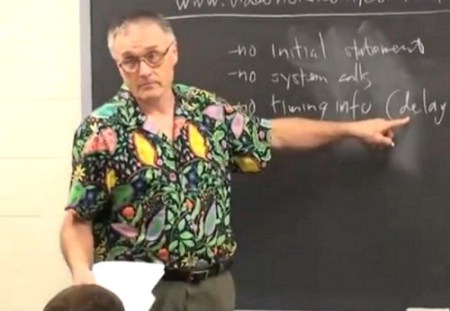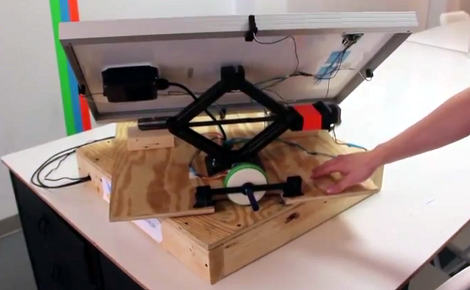Recently, [Alan] broke out the ‘ol Atari 2600 to relive his childhood with a bit of Yar’s Revenge and Adventure, but after looking at his new TI EZ430 Chronos watch, he figured he could add a bit of motion control from this classic game system. He used the accelerometer in this watch to play Ms. Pacman by tilting his wrist, an awesome build that really shows off the power of his new wrist worn device.
The watch is running stock firmware and communicates to a PC via an RF module attached to his computer’s USB port. The accelerometer data is fed into a VB.net app to convert the movements of the wrist into up, down, left, and right commands. These commands are then sent out over a serial port to an Arduino to translate those commands into something the Atari joystick port can understand.
Sure, it may be a roundabout way of playing Ms. Pacman, but considering the TI Chronos has been used for very serious work such as stopping SIDS and helping out soccer referees, we’re happy to see a more frivolous application for this neat watch.
You can check out [Alan]’s video after the break, or get the VB and Arduino source here and here.
Continue reading “Using A Watch To Control Ms. Pacman” →