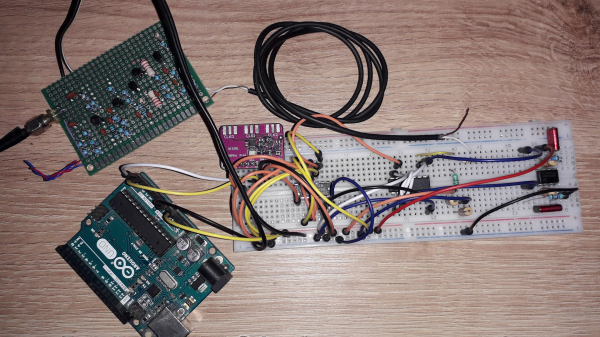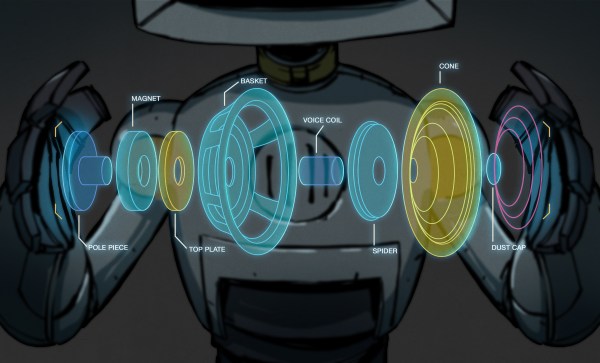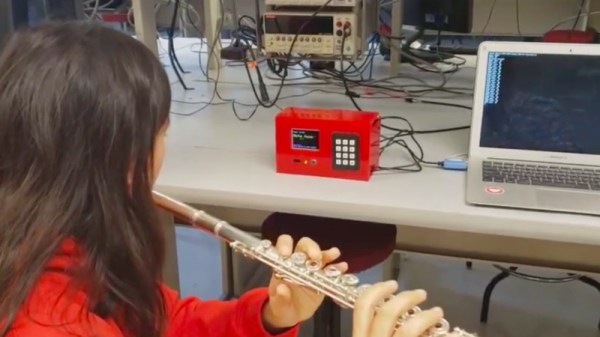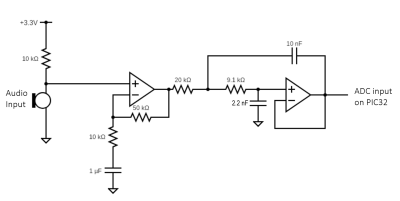One of the best ways to learn about radios is to build your own, even in the age of cheap SDR dongles. [Aniss Oulhaci] demonstrates this with a simple HF SDR receiver built on a breadboard.
The receiver takes the form of a simplified Tayloe detector. An RF preamp circuit amplifies the signal from a shortwave antenna and feeds it into a 74HC4066D analog switch, which acts as a switching mixer. It mixes the input signal with the local oscillator’s I and Q signals to produce the intermediate frequency signals. The local oscillator consists of a SI5351 clock generator with a 74HC74D flip-flop to generate the I and Q pair. The signals pass through a low pass filter stage and get amplified by an LM358 op amp, resulting in the IQ signal pair being fed to a computer’s stereo sound card.
An Arduino is used to control the SI5351 clock generator, which in turn is controlled by the same program created for the SDR Shield. With the audio signal fed to HDSDR, [Aniss] was able to pick up a shortwave radio broadcaster.
While this is by no means a high-performance receiver, building an SDR on a breadboard is still a great weekend project, with plenty of potential for further experimentation.