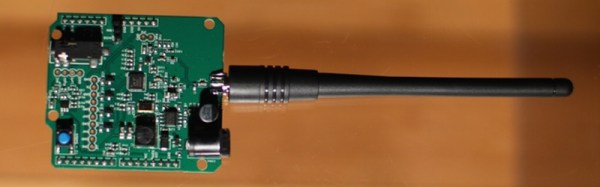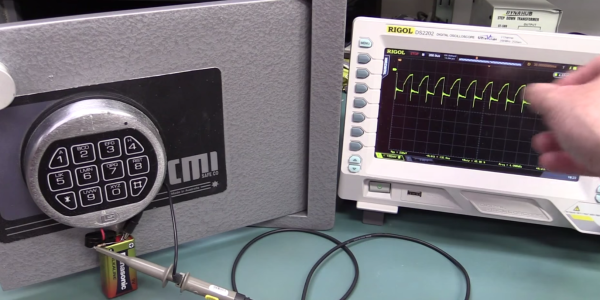Looking to prototype some of your designs for the Hackaday Prize? Miss the Shapeways Gift Card Giveaway we did? Well if you happen to live in NYC, [John Tirelli] just wrote in to tell us about a FREE 3D printing lab!
That’s right — free. They don’t even charge for materials.
And we aren’t talking about a bunch of community rickety RepRaps falling apart in someone’s college dorm, nope, this place has CAD workstations with SolidWorks licenses, industrial Stratasys printers (Fortus 250mic, SST 1200 es, and a uPrint SE Plus) — not to mention a Roland LPX-1200 DS 3D laser scanner! Oh, and they’re getting a Fortus 400 and Connex 3 Objet soon!
It’s all thanks to a grant for Haverstraw Rockland Community College, which allowed them to open up this Smart Lab.
RCC’s 3D Printing Smart Lab offers manufacturers a proof-of-concept center where they can evaluate, customize, and expedite prototypes in a sandbox environment. The Smart Lab’s services are available to New York companies free of charge. Assistance is provided by RCC staff and CAD (Computer Assisted Design) students.
How awesome is that? Sounds like you do have to be a New York Company… but you filed that LLC paperwork, right?