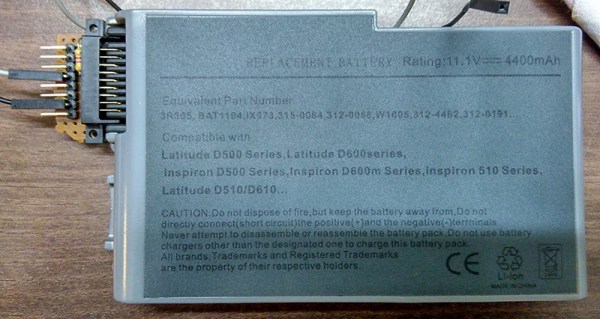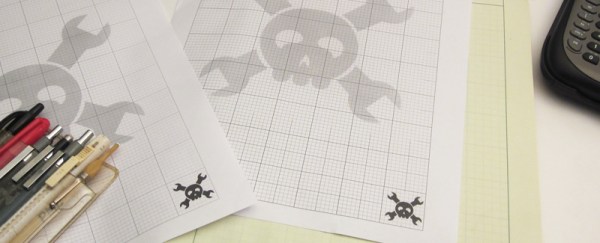There’s a big problem with the Internet of Things. Everything’s just fine if your Things are happy to sit around your living room all day, where the WiFi gets four bars. But what does your poor Thing do when it wants to go out and get a coffee and it runs into a for-pay hotspot?
[Yakamo]’s solution is for your Thing to do the same thing you would: tunnel your data through DNS requests. It’s by no means a new idea, but the combination of DNS tunneling and IoT devices stands to be as great as peanut butter and chocolate.
DNS tunneling, in short, relies on you setting up your own DNS server with a dedicated subdomain and software that will handle generic data instead of information about IP addresses. You, or your Thing, send data encoded in “domain names” for it to look up, and the server passes data back to you in the response.
DNS tunneling is relatively slow because all data must be shoe-horned into “domain names” that can’t be too long. But it’s just right for your Thing to send its data reports back home while it’s out on its adventure.
Oh yeah. DNS tunneling may violate the terms and conditions of whatever hotspot is being accessed. Your Thing may want to consult its lawyer before trying this out in the world.


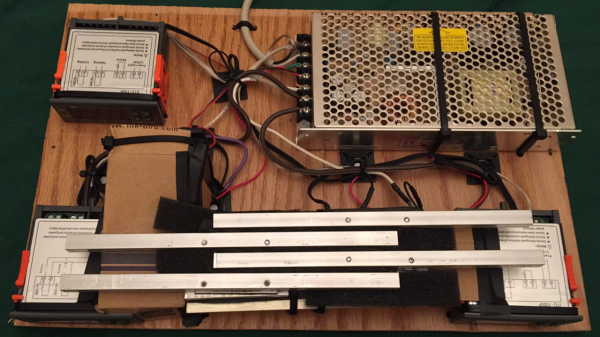
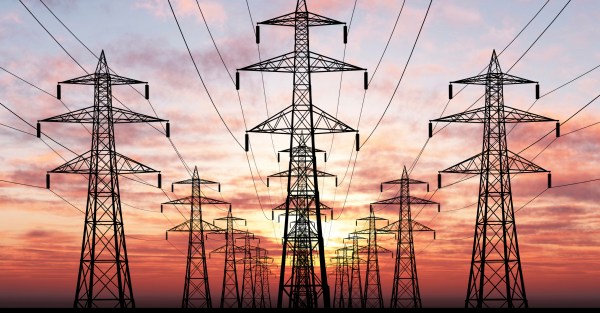


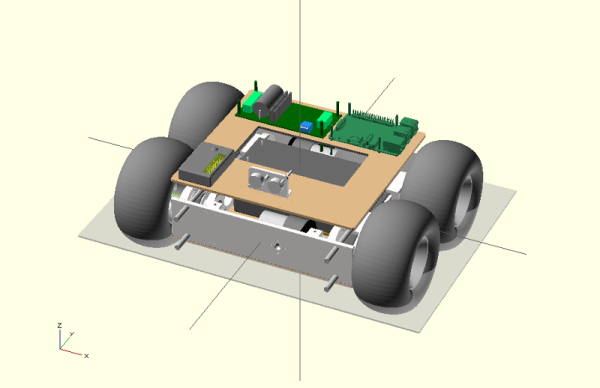
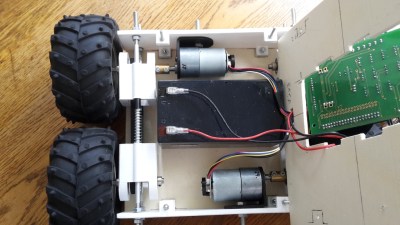 One of [Andrey]’s
One of [Andrey]’s