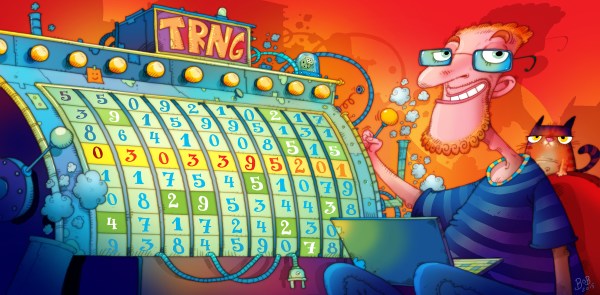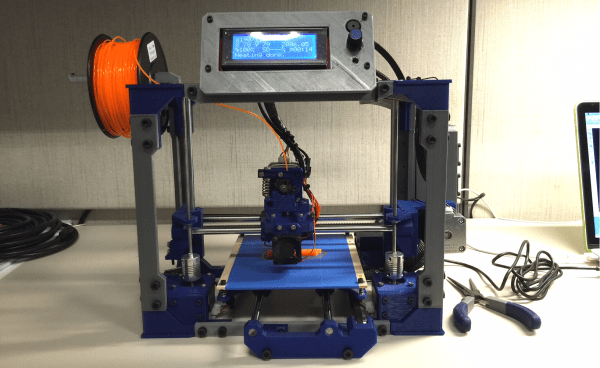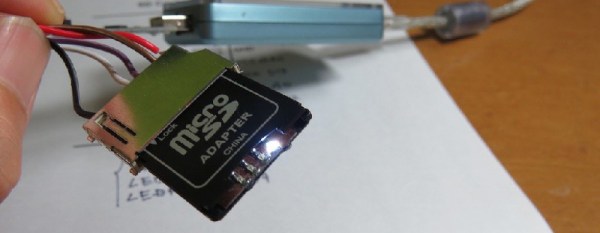You’ve just got to go with the hype on this one, because it’s obviously not ready for prime time yet. But a few days ago murmurs started circling the net that an Australian inventor had developed a robot capable of building complicated structure from brick all by itself.
 Before you go off your rocker… we’re definitely not calling this real. It’s a proof of concept at best, but that doesn’t prevent us from getting excited. How long have you been waiting for robots that can build entire structures on our behalf? We were excited at the prospect of extruding walls of concrete. But this is more like LEGO buildings in the real world. The beast cuts brick to length, conveys each brick along the telescoping arm, and butters them as it lays them in place. At least that’s what the rendered video after the break shows.
Before you go off your rocker… we’re definitely not calling this real. It’s a proof of concept at best, but that doesn’t prevent us from getting excited. How long have you been waiting for robots that can build entire structures on our behalf? We were excited at the prospect of extruding walls of concrete. But this is more like LEGO buildings in the real world. The beast cuts brick to length, conveys each brick along the telescoping arm, and butters them as it lays them in place. At least that’s what the rendered video after the break shows.
We’re hearing about this now because FastBrick Robotics, the company [Mark Pivac] founded and has spent ten years developing the Hadrian project at, was just sold to a company called DMY Capital Limited. Of course they’re going to want to get some press out of the sale.
There is an image of the brick feeder on an existing excavator that frankly looks photoshopped. And some real images like the one seen here and another of the “print head” holding some bricks. But it’s enough to think there’s potential here.
The idea is that the base of the robot is fixed with the arm long enough to reach any part of the structure being built. Precise positioning is achieved by a fixed marker in a different position from the robot. The head triangulates its position using laser range-finding with the marker (having said that we now assume there needs to be more than one marker).
So what do you think? Are we ever going to see this incredibly complicated bucket of awesome producing structures in our neighborhood which the Big Bad Wolf simply cannot blow down?
Continue reading “Hope It’s Real: 3D Printing Houses With Bricks”


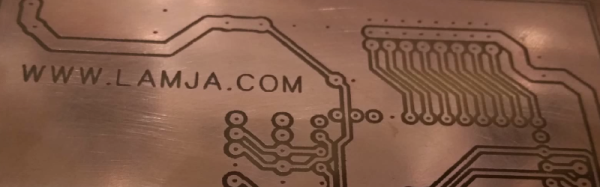

![sz-workshop-matt [Matt] leading Zero to Product workshop](https://i0.wp.com/hackaday.com/wp-content/uploads/2015/06/sz-workshop-matt.png?w=292&h=165&ssl=1)