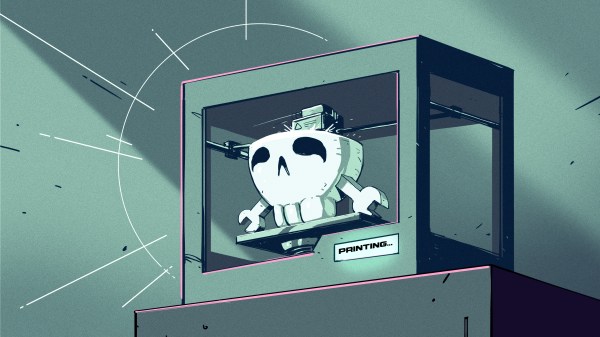Hobbyist 3D printers have traditionally run the open source Marlin and later Klipper firmware, but as some hobbyists push their printers to the limits, more capable and less conservative firmware was needed. This is why the aptly named ‘Danger-Klipper’ fork of the Klipper firmware comes with the motto ‘I should be able to light my printer on fire’. Because the goal of Danger-Klipper wasn’t literally to light printers on fire (barring unfortunate accidents), the project has now been renamed to Kalico by the developers, after the pirate Calico Jack to maintain the nautical theming.

Not only does the project get a new name, but also a cute new pirate-themed calico cat logo. Beyond these changes not much else is different, though the documentation is obviously now also at a new domain. As a Klipper fork just about any printer that can run Klipper should be able to run Kalico, though the focus is on Raspberry Pi 2, 3 or 4. The FAQ has some more details on what Kalico can run on. Obviously, Kalico makes for a great option if you are building your own customized 3D printer (or similar), and will support the typical web UIs like Fluidd, OctoPrint, etc.
For some of the differences between Klipper and Kalico, the ‘Danger Features’ section of the documentation provides an impression. Suffice it to say that Kalico is not the kind of firmware to hold your hand or provide guiderails, making it an option for advanced users for whom breaking things while pushing boundaries is just part of the hobby.
Thanks to [Vinny] for the tip.