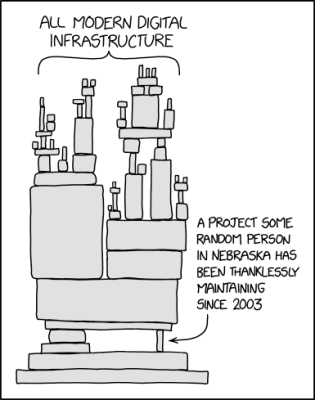[It’s Triggy!] had a problem to solve. His grandma was having issues with hand tremors, which made the basic tasks of daily life difficult to perform. He decided to explore whether a high-tech solution could help best the tremors and make life easier.
The video covers multiple ideas on how to stabilize a hand suffering involuntary tremors. The first build involved a gyroscope, which proved unsuccessful, but led to the idea of building a reaction wheel. The concept is simple — get the reaction wheel to counteract the forces from tremors to stabilize the hand. To achieve this, an accelerometer was employed to track the movements of the arm and the hand. The magnitude of the movement was then used to control a powerful brushless motor mounted on the wrist. If the tremor was driving a hard tilt to the left, the motor would spin up to create a counter-torque, cancelling out the involuntary movement. This worked to a degree, but the resulting device was large and noisy, which made it impractical.
This thus inspired a return to earlier work involving the use of a tuned mass damper to settle tremors. The combination of some 3D printed wrist mounts along with various spring and cantilever designs… ultimately didn’t work that well. By this point, [It’s Triggy!] had noticed the tremor was mostly in the hands, while the wrist stayed steady. Thus was inspired a wrist-mounted handle for the wearer to wrap their hand around. This allowed the use of simple handheld objects like kitchen utensils, with the wearer’s own grip suppressing the tremor successfully.
As this project demonstrates, sometimes high-tech solutions are the way to go, and other times… a more passive design will actually serve you better.