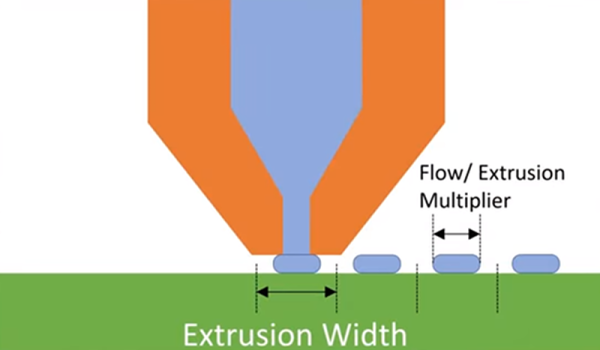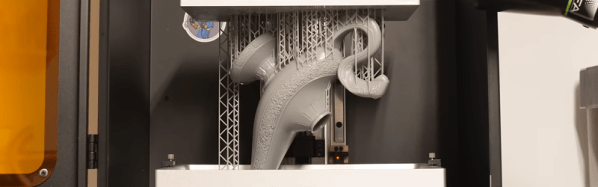Anyone who has used an FDM 3D printer knows just how long the process can take, especially when you really start filling up the available print volume. Apparently [Ivan Miranda] has absolutely zero fear of insanely long print times, and is in the process of building a massive ridable tank (YouTube playlist of the whole build) that is almost completely 3D printed.
[Ivan] is no stranger to large prints, but this tank is on a different level altogether. The chassis, which is reinforced with aluminium and steel square tubing, took around 1200 hours to print and each of the wheels took 6 days! The rolling chassis with wheels and track weighs close to a 100 kg. Having built a few smaller 3D printed tracked vehicles before, [Ivan] used a lot of that knowledge to design the latest monster.
Connecting the tracked section together has always proven challenging for [Ivan]. This time he used plastic fish tape (wire puller) for the pins, and blocked off the end holes with screws. The bogies (wheel sets) are also interesting, with 3D printed springs that sit parallel to the ground. Almost all the parts are printed in PLA, which can be quite brittle, so it would be interesting to see how it holds up.
[Ivan] has been working on this project since the start of 2019, and we can’t wait to see it completed. We’ve featured his signature red prints a few times, including a RC car that drives on the ceiling and a water jet drive. If you’re keen to build your own tank on the opposite side of the size spectrum, check out this tiny tank for your crawl space. Watch [Ivan] finish the rolling chassis after the break. Continue reading “Massive 3D-Printed Ridable Tank Boggles The Mind”