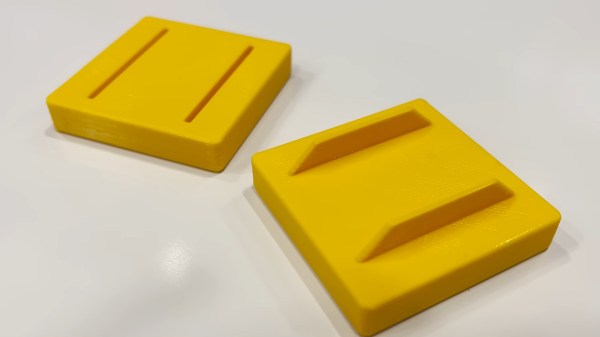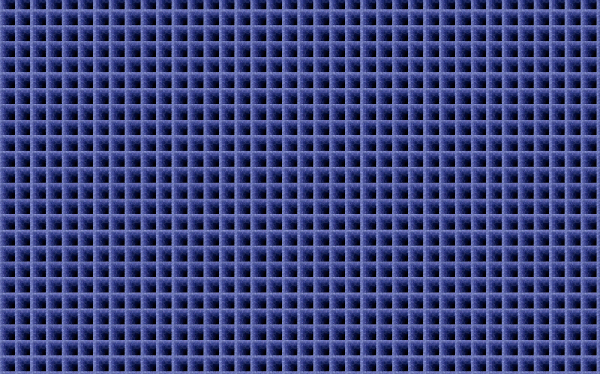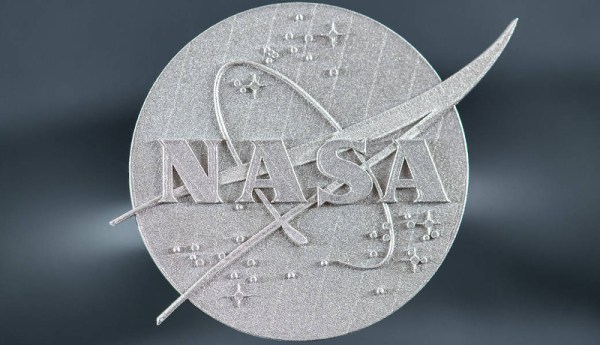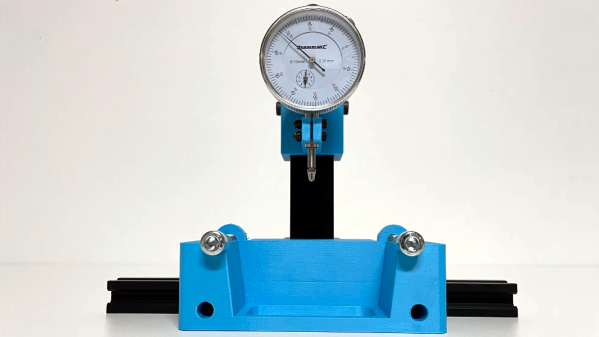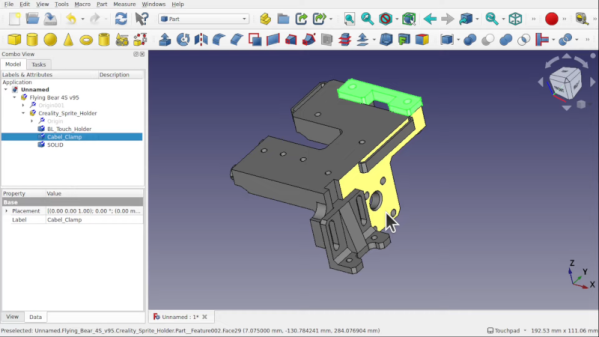[Christopher Helmke] is doing fantastic work in DIY systems for handling small hardware like fasteners, and that includes robotic placement of hardware into 3D prints. Usually this means dropping nuts into parts in mid-print so that the hardware is captive, but that’s not really the story here.
The really inventive part we want to highlight is the concept of reducing packaging and labor. Instead of including a zip-lock bag of a few bolts, how about embedding the bolts into a void in the 3D print, covered with a little snip-out retainer? Skip ahead to 1:54 in the video to see exactly what we mean. It’s a pretty compelling concept that we hope sparks a few ideas in others.
As clever as that concept is, the rest of the video is also worth a watch because [Christopher] shows off a DIY system that sits on top of his 3D printer and takes care of robotically placing the hardware in mid-print. He talks all about the challenges of such a system. It’s not perfect (yet), but seeing it in action is very cool.
We’ve recently seen a lot of fascinating stuff when it comes to [Christopher Helmke]’s automated handling of fasteners and similar hardware. His system makes rapid and accurate dispensing of bolts look easy, and his work on using compressed air to zip pieces around seems effective.
Continue reading “Embed Hardware Into 3D Prints, But Not In The Way You’re Thinking”