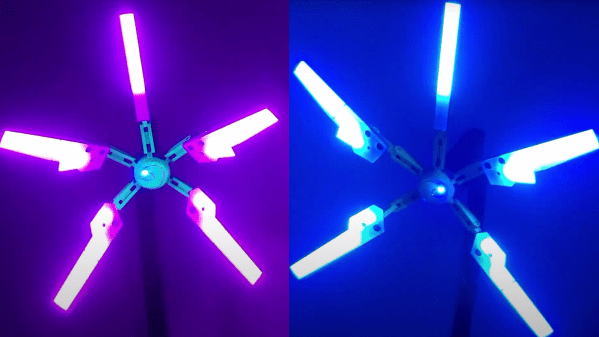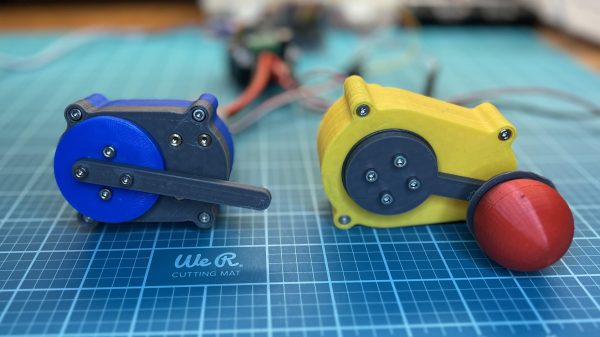Nerf Blasters are great fun to play with, but you really shouldn’t eat the foam darts. Conversely, Pez dispensers are fussy and kind of boring, but the candy is a tasty treat. [Soloprototype] has presented us the best of both worlds, in the form of a 3D-printed Pez blaster, with a firm note that this toy is for grown-ups only.
 Overall, the design is very similar to the Pez Shooter, a long-discontinued Pez dispenser design. It uses a basic pistol form factor, and accepts a magazine of Pez pellets loaded into the grip. The magazine itself is cut out of a regular Pez dispenser, to avoid reinventing the wheel. Pulling the trigger fires the Pez pellets with spring power, launching candy into the air.
Overall, the design is very similar to the Pez Shooter, a long-discontinued Pez dispenser design. It uses a basic pistol form factor, and accepts a magazine of Pez pellets loaded into the grip. The magazine itself is cut out of a regular Pez dispenser, to avoid reinventing the wheel. Pulling the trigger fires the Pez pellets with spring power, launching candy into the air.
We all love candy propelled at speed, though [Soloprototype] notes that some safety precautions should be observed. To avoid choking risks, it’s not recommended to allow children to play with the toy. Nor should it be fired at the face or mouth. The full list of safety measures is available on the project’s Cults3D page.
The Pez blaster is cool, but we’d love to see more work in this space. The world needs a Twinkie Trebuchet, or a Cadbury Catapult, to say nothing of the Butterfingers Balista. If you can think of other Age of Empires siege weapons that would be ideal for candy delivery, drop them in the comments below. Alternatively, consider the M&M launcher we’ve shared previously!


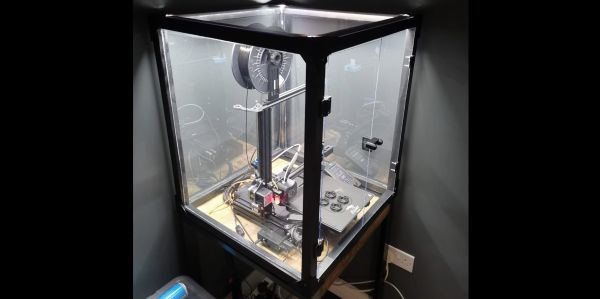

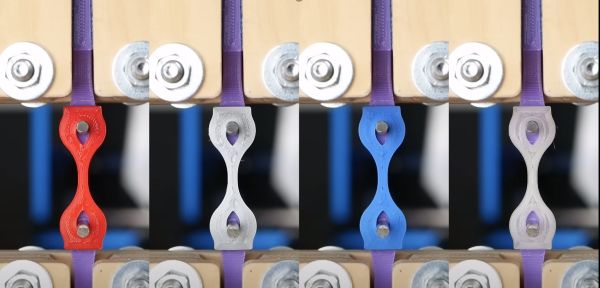

 Overall, the design is very similar to the Pez Shooter, a long-discontinued Pez dispenser design. It uses a basic pistol form factor, and accepts a magazine of Pez pellets loaded into the grip. The magazine itself is cut out of a regular Pez dispenser, to avoid reinventing the wheel. Pulling the trigger fires the Pez pellets with spring power, launching candy into the air.
Overall, the design is very similar to the Pez Shooter, a long-discontinued Pez dispenser design. It uses a basic pistol form factor, and accepts a magazine of Pez pellets loaded into the grip. The magazine itself is cut out of a regular Pez dispenser, to avoid reinventing the wheel. Pulling the trigger fires the Pez pellets with spring power, launching candy into the air.