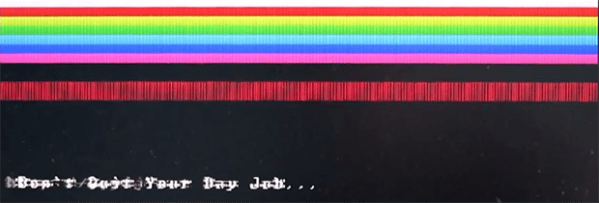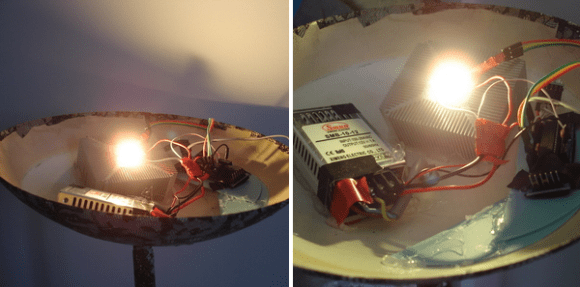
Halogen lights are great — they produce lots of bright warm light, but they suck a lot of juice to run. [Sven] had found a nice floor lamp years ago that was in pretty rough shape — his wife redecorated it, and he fixed it up, but between the 300W power consumption and the lack of a dimmer circuit (this thing was bright!), he knew he had to upgrade.
Like we recommend for all projects, [Sven] started by setting some goals for the conversion. He wanted to keep the warm light color tone, produce over 700lm, allow for dimming via remote, and work with presence detection.
He sourced a 10W power LED which requires 12V @950mA to run, which almost stumped him as it turns out there aren’t many LED drivers of that specification even available! Luckily, he managed to find one from China that wasn’t too large and would fit in the lamp cover with the other components. He found a large heat sink for the LED, and for safety, has even wired it up with a temperature sensor to his Arduino in order to shut it down if it gets too hot. The Arduino also provides the dimming circuit and remote control capabilities.
[Sven] admits that the end result isn’t that pretty, but lucky for him, it stands about 6′ tall so no one can see the jumble of wires and components inside! This is also only the first iteration, as he plans on upgrading it further — as it turns out, 700lm isn’t quite enough.


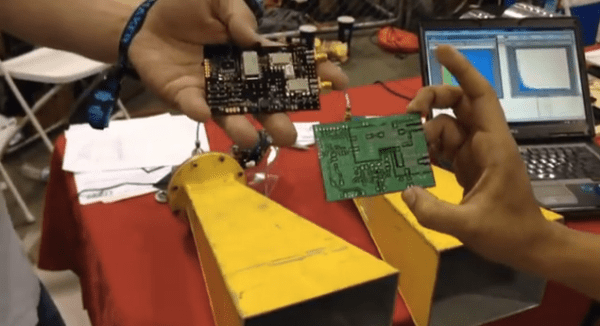
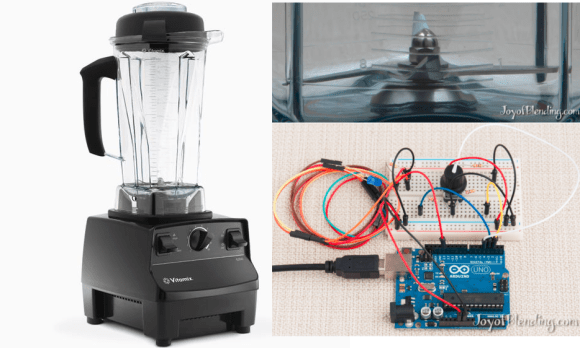 Some people really love their smoothies. We mean really, really, love smoothies and everything about making them, especially the blenders. [Adam] is a big fan of blenders, and wanted to verify that his Vitamix blenders ran as fast as the manufacturer claimed. So he built not one, but
Some people really love their smoothies. We mean really, really, love smoothies and everything about making them, especially the blenders. [Adam] is a big fan of blenders, and wanted to verify that his Vitamix blenders ran as fast as the manufacturer claimed. So he built not one, but