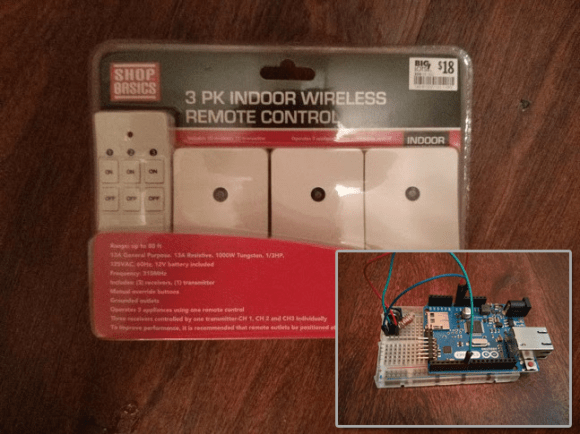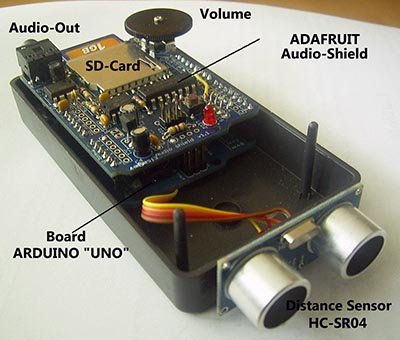[Pierre] recently bought his first car and decided to make his own RFID electric starter for it!
An Arduino Nano controls two relays which in turn can turn the car on, start it, and turn it off. Instead of adding a button for “push to start” he opted for a 13.56MHz RFID module. Now when he passes his RFID badge across the dash, the car turns on — if it’s held there for over a second, the car starts. Another pass and it will turn off.
His eventual goal is to relocate this circuit closer to the wheel and use an NFC ring to start it! He’s done an amazing job hiding all the components under the trim in his car so far, you can’t tell anything is amiss! Check out the demonstration in the video after the break.