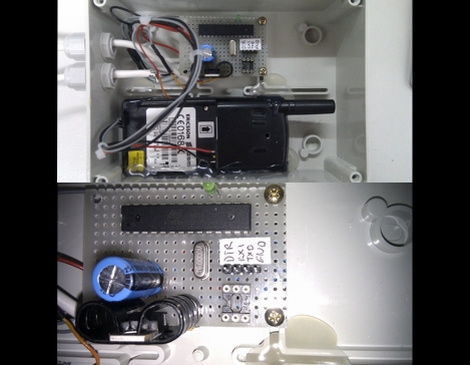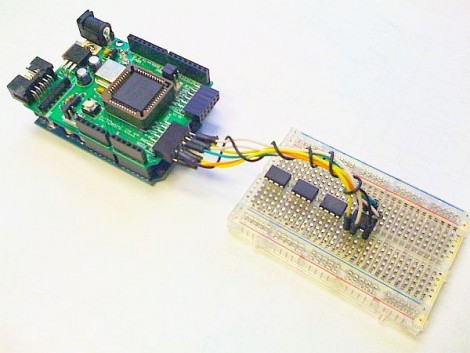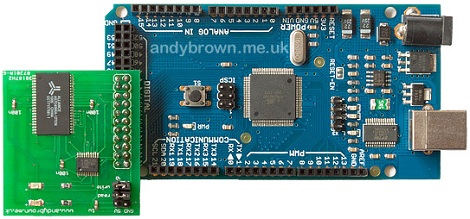ArduinoArts is animating an inexpensive Ikea lamp as a contest entry. Seeed Studio’s Toy Hacking Contest calls for the competitors to work their magic using the Grove Toy Kit, which is an extensible sensor connection system for the Arduino. Most of the items in the kit were used to add interactivity to the lamp. Check out the video after the break to see the motion that two servos provide. The lamp can move its shade back and forth as if shaking its head, and the whole arm assembly can rotate in relation to the base. The sensors detect when you’ve repositioned the lamp head and the device will yell at you if it doesn’t appreciate its new pose. It also reacts to noise and motion, switching on the LED that replaces the original bulb in both cases, and asking: “Are you Sarah Connor” when motion is detected. These basic modifications really make for some fun animatronic behavior.
Continue reading “Anthropomorphizing An Ikea Lamp (like Pixar But In Real Life)”