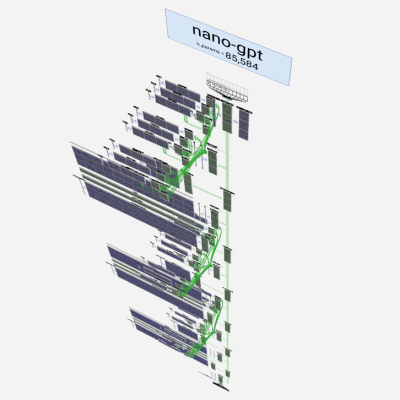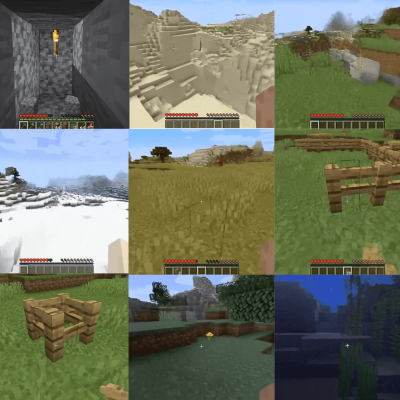In an astonishing blend of robotics and nature, SMEO—a robot rat designed by researchers in China and Germany — is fooling real rats into treating it like one of their own.
What sets SMEO apart is its rat-like adaptability. Equipped with a flexible spine, realistic forelimbs, and AI-driven behavior patterns, it doesn’t just mimic a rat — it learns and evolves through interaction. Researchers used video data to train SMEO to “think” like a rat, convincing its living counterparts to play, cower, or even engage in social nuzzling. This degree of mimicry could make SMEO a valuable tool for studying animal behavior ethically, minimizing stress on live animals by replacing some real-world interactions.
For builders and robotics enthusiasts, SMEO is a reminder that robotics can push boundaries while fostering a more compassionate future. Many have reservations about keeping intelligent creatures in confined cages or using them in experiments, so imagine applying this tech to non-invasive studies or even wildlife conservation. In a world where robotic dogs, bees, and even schools of fish have come to life, this animatronic rat sounds like an addition worth further exploring. SMEO’s development could, ironically, pave the way for reducing reliance on animal testing.
Continue reading “Robot Rodents: How AI Learned To Squeak And Play”