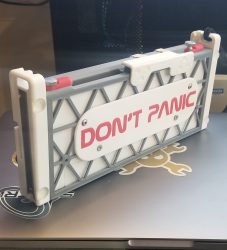Suppose someone came to talk to you and said, “I need your help. I have a Raspberry Pi-based robot and I want to develop a custom Android app to control it.” If you are like me, you’ll think about having to get the Android developer tools updated, and you’ll wonder if you remember exactly how to sign a manifest. Not an appealing thought. Sure, you can buy things off the shelf that make it easier, but then it isn’t custom, and you have to accept how it works. But it turns out that for simple things, you can use an old Google Labs project that is, surprisingly, still active and works well: MIT’s App Inventor — which, unfortunately, should have the acronym AI, but I’ll just call it Inventor to avoid confusion.
What’s Inventor? It lives in your browser. You lay out a fake phone screen using drag and drop, much like you’d use QT Designer or Visual Basic. You can switch views and attach actions using a block language sort of like Scratch. You can debug in an emulator or on your live phone wirelessly. Then, when you are ready, you can drop an APK file ready for people to download. Do you prefer an iPhone? There’s some support for it, although that’s not as mature. In particular, it appears that you can’t easily share an iPhone app with others.
Is it perfect? No, there are some quirks. But it works well and, with a little patience, can make amazingly good apps. Are they as efficient as some handcrafted masterpiece? Probably not. Does it matter? Probably not. I think it gets a bad rep because of the colorful blocks. Surely it’s made for kids. Well, honestly, it is. But it does a fine job, and just like TinkerCad or Lego, it is simple enough for kids, but you can use it to do some pretty amazing things.