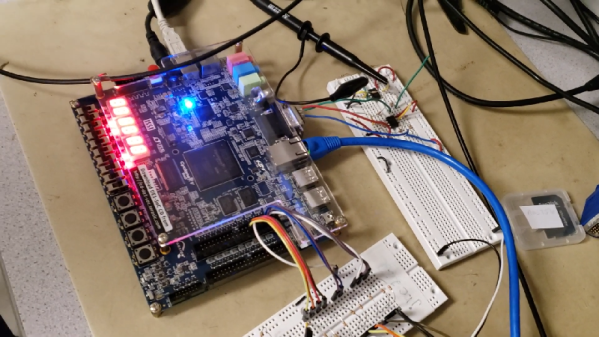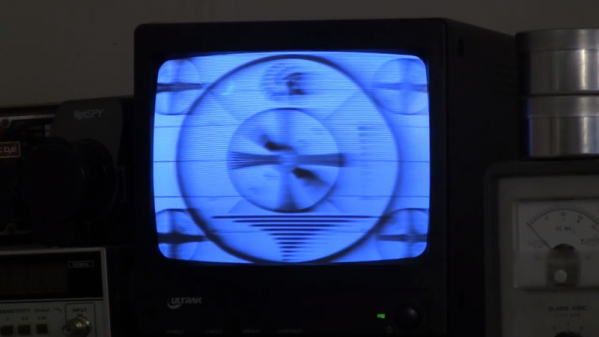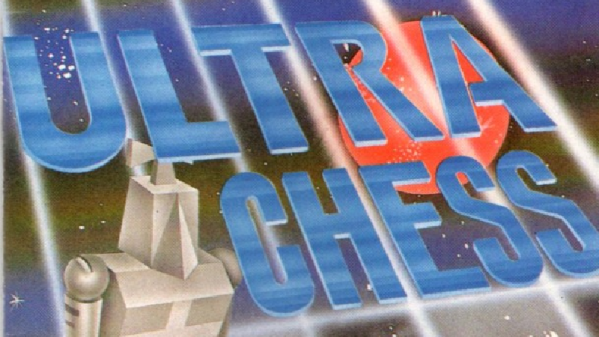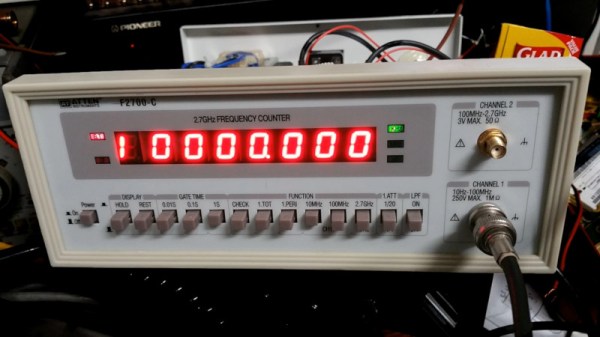Leather hardening has been around for such a long time that one might think that there was little left to discover, but [Jason F. Timmermans] certainly showed that is not the case. Right around the end of 2018 he set up experiments to compare different techniques for hardening leather, and empirically determine the best options. After considerable effort, he crafted a new method with outstanding results. It’s part of his exhaustive testing of different techniques for hardening leather, including some novel ones. It was a considerable amount of work but [Jason] says that he gathered plenty of really useful information, which we’re delighted that he took the time to share it.
According to [Jason], the various methods of hardening can be separated into four groups:
- Thermal: heat-treating at 180 ºF or higher, usually via some kind of boiling or baking process.
- Chemical: soaking in a substance that causes changes in the leather. Some examples include ammonia, vinegar, acetone, brine, and alcohol.
- Mechanical: hammering the leather.
- “Stabilizing” methods: saturating the leather with a substance to add rigidity and strength without otherwise denaturing the leather itself. Examples include beeswax, pine pitch, stearic acid, and epoxy.
We recommend making the time to follow the link in the first paragraph and read the full results, but to summarize: heat-treating generally yields a strong but brittle product, and testing revealed stearic acid — which resembles a kind of hard, dense wax at room temperature — was an early standout for overall great results. Stearic acid has many modern uses and while it was unclear from [Jason]’s reasearch exactly when in history it became commonplace, at least one source mentioned it as a candidate for hardening leather.
But the story doesn’t stop there. Unsatisfied with simply comparing existing methods, [Jason] put a lot of work into seeing if he could improve things. One idea he had was to combine thermal treatment with a stabilizer, and it had outstanding results. The winning combination (named X1 in his writeup) was to preheat the leather then immerse it in melted stearic acid, followed by bringing the temperature of the combination to 200 ºF for about a minute to heat treat the leather at the same time. [Jason]’s observation was that this method “[B]lew the rest out of the water. Cutting the sample to view the cross section was like carving wood. The leather is very rigid and strong.”
The world may not revolve around leather the way it used to, but there’s still stuff to learn and new things to discover. For example, modern tools can allow for novel takes on old techniques, like using 3D printing to create custom leather embossing jigs.