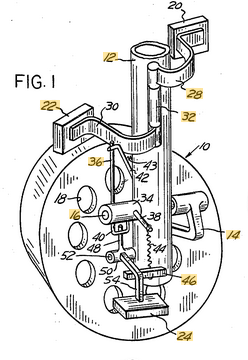Pi Day is here! We bet that you know that famous constant to a few decimal points, and you could probably explain what it really means: the ratio of a circle’s circumference to its diameter. But what about the constant e? Sure, you might know it is a transcendental number around 2.72 or so. You probably know it is the base used for natural logarithms. But what does it mean?
The poor number probably needed a better agent. After all, pi is a fun name, easy to remember, with a distinctive Greek letter and lots of pun potential. On the other hand, e is just a letter. Sometimes it is known as Euler’s number, but Leonhard Euler was so prolific that there is also Euler’s constant and a set of Euler numbers, none of which are the same thing. Sometimes, you hear it called Napier’s constant, and it is known that Jacob Bernoulli discovered the number, too. So, even the history of this number is confusing.
But back to math, the number e is the base rate of growth for any continually growing process. That didn’t help? Well, consider that many things grow or decay through growth. For example, a bacteria culture might double every 72 hours. Or a radioactive sample might decay a certain amount per century. Continue reading “You Know Pi, But Do You Really Know E?”