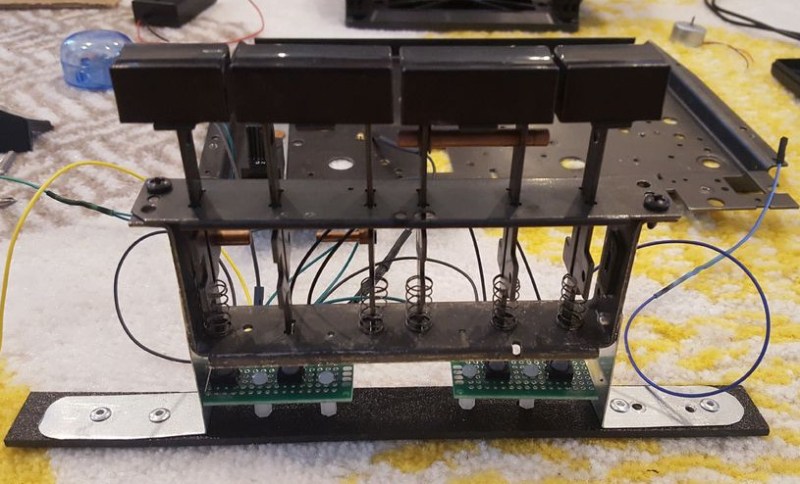There’s a lot of fun to be had in modernizing an old boombox but what about turning one of those ubiquitous shelf speakers into a portable boombox, complete with a handle for carrying? That’s what [GreatScott] did when a friend gave him a just such a shelf speaker.
These days you’d very likely use your phone as the audio source so he included a 20 watt stereo class D amplifier which could be disconnected at the throw of a switch if not needed. To power the amplifier he used 16 18650 lithium-ion batteries which were leftover from previous projects. He estimates they should give him around 100 hours of enjoyable tunes. And to make further use of the batteries, he also added a USB charger so that he could charge up his phone from it, something else which is nice to be able to do when on the road.
A battery management system (BMS), an XT60 connector for charging the batteries, his battery level indicator circuit which we talked about before, a new passive audio crossover, and some rather nice work on that case all round out the boombox. Check out his full construction in the video below and make sure to stay until the end when he gives a taste of its awesome sound (you may even swear your desk is vibrating from the bass despite wearing earbuds, like we did).
And on the subject of speaker-to-boombox conversions, here’s one from a few years ago which makes use of a car MP3 player module giving it FM, USB, and SD card support.
Continue reading “Transforming A Bookshelf Speaker Into A Portable Boombox”


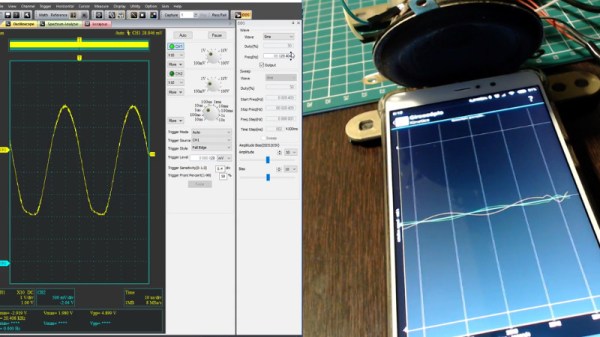


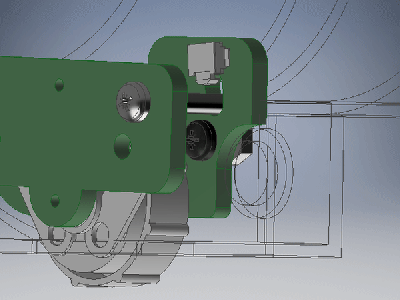



 [Jake Bickhard] is a confirmed Porta Pro disciple, owning enough pairs of them that he’s cagey about confirming how many are actually kicking around his home. The only thing he doesn’t like about them is the fact that they’re wired. As it happens, Koss just recently came out with a Bluetooth version of the venerable headphones. But he thought he could do just as well
[Jake Bickhard] is a confirmed Porta Pro disciple, owning enough pairs of them that he’s cagey about confirming how many are actually kicking around his home. The only thing he doesn’t like about them is the fact that they’re wired. As it happens, Koss just recently came out with a Bluetooth version of the venerable headphones. But he thought he could do just as well