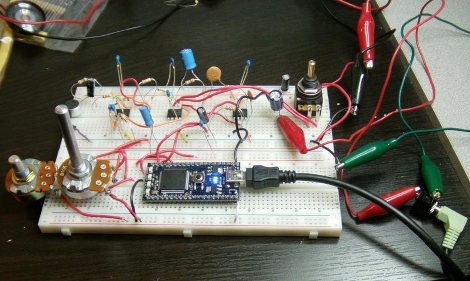There are cars that increase the radio volume as you drive faster, and video games that ramp up the music as your gameplay improves (we’re looking at you SSX Tricky). Now you can add that feature to your workout with [Polymithic’s] Motion Feedback MP3 Player. It uses a passive infrared sensor to detect motion so there’s no need to wear any electronics. But if you used some Bluetooth headphones you could bring the system with you to the gym, just don’t exercise so hard that you blow your eardrums out.
[via Hacked Gadgets]