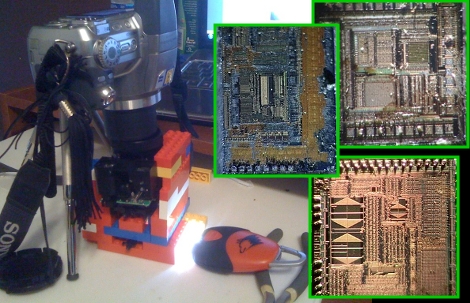
Who doesn’t need to take pictures of the microscopic bits inside of an integrated circuit? [Mojobojo] made an end-run around the expensive equipment by building a microscopic lens from an old camcorder. He’s using a regular digital camera with the lens set to its largest zoom level. The camera is pointed into the salvaged camcorder lens where the fine tuning is done. His first iteration was just taped to the desk with a small hand flashlight illuminating the subject. He upgraded that setup by building a LEGO enclosure and changing to a much brighter light source. The images he’s getting are quite surprising and this will be very useful during those extreme hacks when you need to tap into an IC’s internal data rails.
[Thanks Julius]















