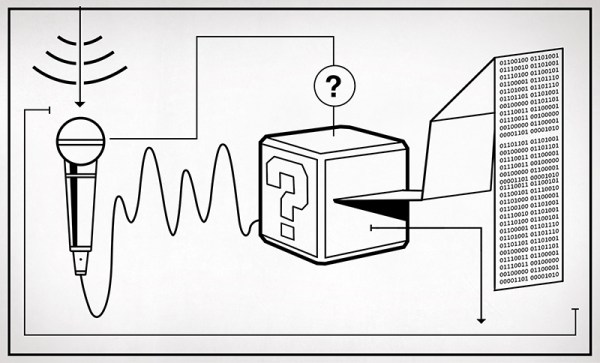Here’s the Hackaday Europe 2026 announcement that you’ve all been waiting for. But wait! This year there’s a twist, or rather two. What absolutely hasn’t changed, though, is that we’d love to see you there, and we’d love to hear about what you’ve been up to, so get your talk or workshop proposal in before March 18th.
New Place, New Time
Hackaday Europe is moving in all four dimensions! We’ll be meeting up in the absolutely lovely Lecco, Italy — just about equidistant from Milan and Bergamo, and taking place May 16th and 17th, with the traditional pre-event meetup on the night of the 15th for those who are already in town. The location is the Politecnico Milano campus, a hub of engineering nestled in the mountains.
Who is going to be speaking at Hackaday Europe? You could be! We’re opening up the Call for Participation right now, both for talks and for workshops. Whether you’ve presented your work live before or not, you’re not likely to find a more appreciative audience for epic hacks, creative constructions, or you own tales of hardware, firmware, or software derring-do.
Workshop space is limited, but if you want to teach a group of ten or so people your favorite techniques, we’d love to hear from you.
All presenters get in free, of course, so firm up what you’d like to share, and get your proposal submitted ASAP.
The Badge
 We’ll be bringing the 2025 Hackaday Supercon Communicator Badge with us to Europe, so this is also your chance to get your hands on the retro-styled super sexy keyboard, LoRa module, and fantastically oblong screen. At Supercon, we ran our own custom mesh network, and it worked flawlessly, even on microwatts. We’ll be continuing the experiment in Italy, on different frequencies of course, but maybe pushing some of the transmission parameters to see how far we can go.
We’ll be bringing the 2025 Hackaday Supercon Communicator Badge with us to Europe, so this is also your chance to get your hands on the retro-styled super sexy keyboard, LoRa module, and fantastically oblong screen. At Supercon, we ran our own custom mesh network, and it worked flawlessly, even on microwatts. We’ll be continuing the experiment in Italy, on different frequencies of course, but maybe pushing some of the transmission parameters to see how far we can go.
The user side of the badge is very accessible as well, being programmed in Micropython and supported with a sweet plug-in architecture that makes adding your own apps a breeze, or at least reasonably straightforward. And when Hackaday Europe comes to a close, you can simply reflash the badge with new firmware, and you’ve got the sweetest Meshtastic device out there.
And it wouldn’t be a Hackaday badge if it weren’t meant to be modified.
The People
The real reason to come to Hackaday Europe, though, is the other folks who come to Hackaday Europe. You’ve never seen a more interested group of hardware hackers, and that’s coincidentally also why you’d like to give a presentation. You get to tell everyone what you’re up to — it’s the ultimate ice-breaker.
At the risk of saying it again: Get your proposal in before March 18th, and we look forward to seeing you on the shore of Lake Como. (Info on tickets and more pre-conference hype coming soon.)