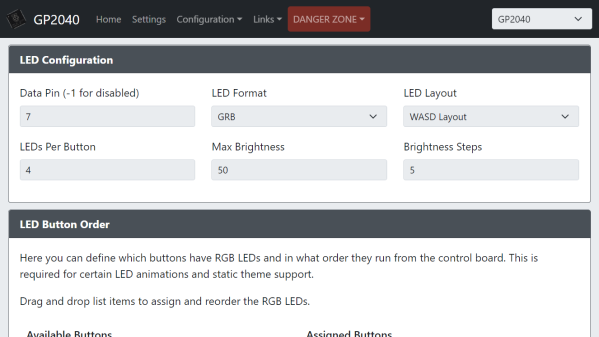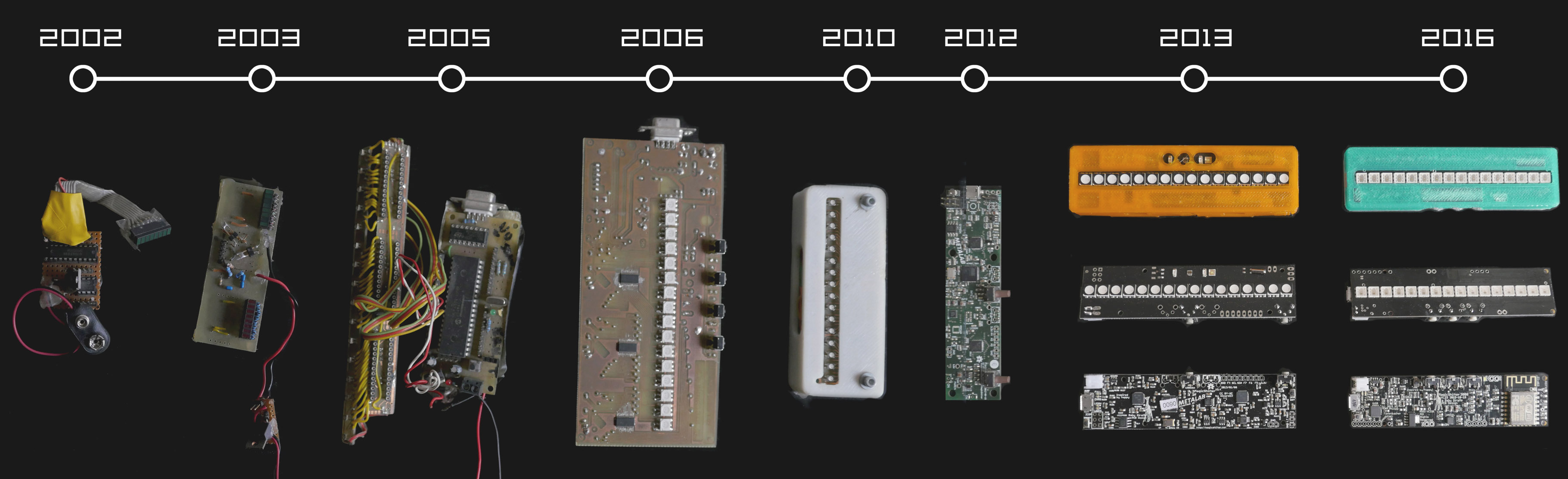3 hackers, 16 LEDs, 15 years of development, one goal: A persistence of vision display stick that fits into your pocket. That’s the magicShifter 3000. When waved, the little, 10 cm (4 inches) long handheld device draws stable images in midair using the persistence of vision effect. Now, the project has reached another milestone: production.
The design has evolved since it started with a green LED bargraph around 2002. The current version features 16 APA102 (aka DotStar) RGB LEDs, an ESP-12E WiFi module, an NXP accelerometer/magnetometer, the mandatory Silabs USB interface, as well as a LiPo battery and charger with an impressive portion of power management. An Arduino-friendly firmware implements image stabilization as well as a React-based web interface for uploading and drawing images.
After experimenting with Seeedstudio for their previous prototypes, the team manufactured 500 units in Bulgaria. Their project took them on a roundtrip through hardware manufacturing. From ironing out minuscule flaws for a rock-solid design, over building test rigs and writing test procedures, to yield management. All magicShifter enclosures are — traditionally — 3D printed, so [Overflo] and [Martin] are working in shifts to start the 500 prints, which take about 50 minutes each to complete. The printers are still buzzing, but assembled units can be obtained in their shop.
Over all the years, the magicShifter has earned fame and funding as the over-engineered open hardware pocket POV stick. If you’re living in Europe, chances are that you either already saw one of the numerous prototype units or ran into [Phillip Tiefenbacher] aka [wizard23] on a random hacker event to be given a brief demo of the magicShifter. The project always documented the status quo of hardware hacking: Every year, it got a bit smaller, better, and reflected what parts happened to be en vogue.
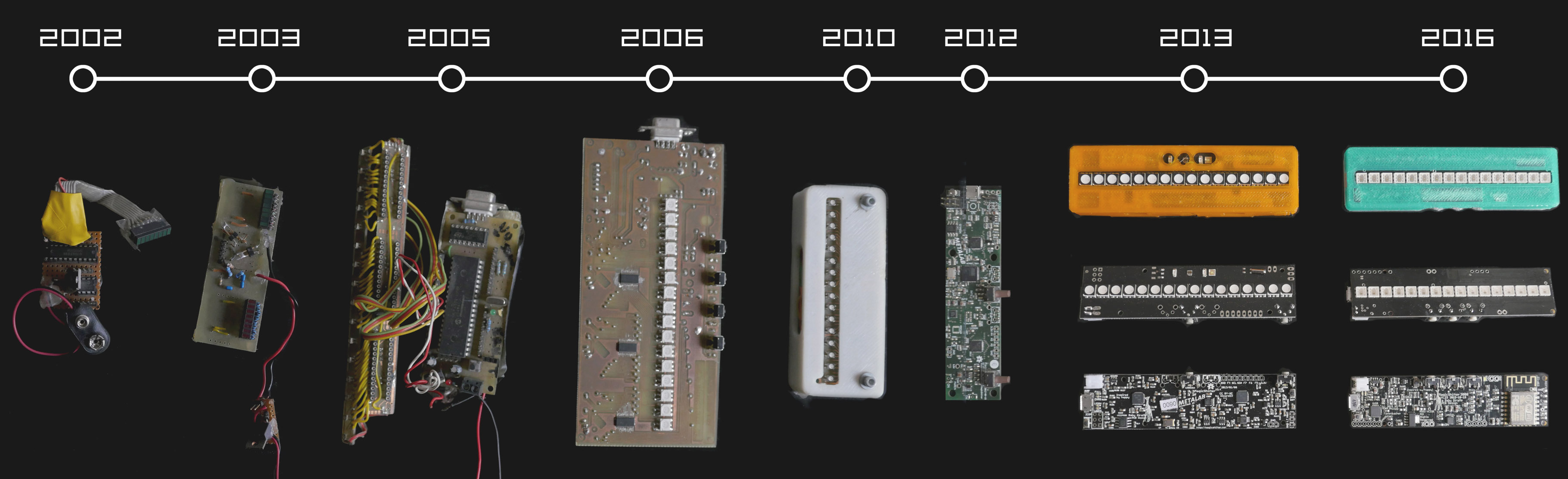
The firmware and 3D-printable enclosure are still open source and the schematics for the latest design can be found on GitHub. Although, you will search in vain for layout or Gerber files. The risk of manufacturing large batches and then being put out of business by cheap clones put its mark on the project, letting the magicShifter reflect the current, globalized status of hardware hacking once more. Nevertheless, we’re glad the bedrock of POV projects still persists. Check out the catchy explanatory video below.
Continue reading “MagicShifter 3000: An Over-Engineered POV Stick With A 15-Year Journey” →