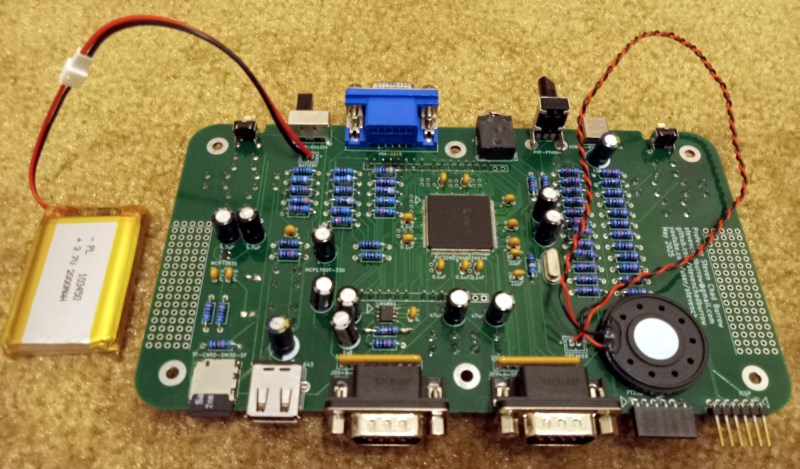Fluid-Implicit-Particle or FLIP is a method for simulating particle interactions in fluid dynamics, commonly used in visual effects for its speed. [Nick] adapted this technique into an impressive FLIP business card.
The first thing you’ll notice about this card is its 441 LEDs arranged in a 21×21 matrix. These LEDs are controlled by an Raspberry Pi RP2350, which interfaces with a LIS2DH12TR accelerometer to detect card movement and a small 32Mb memory chip. The centerpiece is a fluid simulation where tilting the card makes the LEDs flow like water in a container. Written in Rust, the firmware implements a FLIP simulation, treating the LEDs as particles in a virtual fluid for a natural, flowing effect.
This eye-catching business card uses clever tricks to stay slim. The PCB is just 0.6mm thick—compared to the standard 1.6mm—and the 3.6mm-thick 3.7V battery sits in a cutout to distribute its width across both sides of the board. The USB-C connection for charging and programming uses clever PCB cuts, allowing the plug to slide into place as if in a dedicated connector.
Inspired by a fluid simulation pendant we previously covered, this board is just as eye-catching. Thanks to [Nick] for sharing the design files for this unique business card. Check out other fluid dynamics projects we’ve featured in the past.








![An image of a light grey graphing calculator with a dark grey screen and key surround. The text on the monochrome LCD screen shows "Input: ENEB Result 1: BEEN Confidence 1: 14% [##] Result 2: Good Confidence 2: 12% [#] Press ENTER key..."](https://hackaday.com/wp-content/uploads/2025/07/Hermes-Optimus-TI-84-Plus-Silver-Edition-Neural-Network-YouTube-0-0-52.jpeg?w=600&h=450)