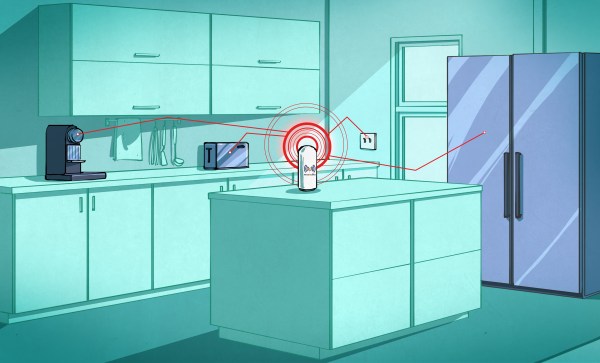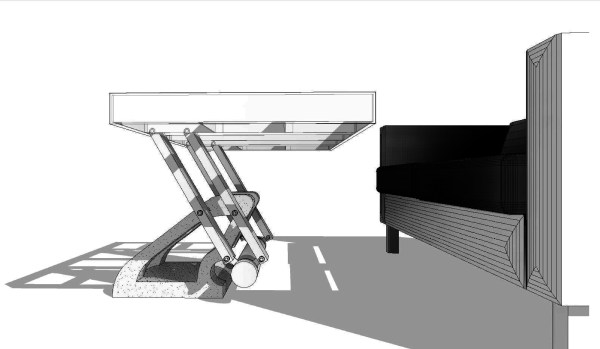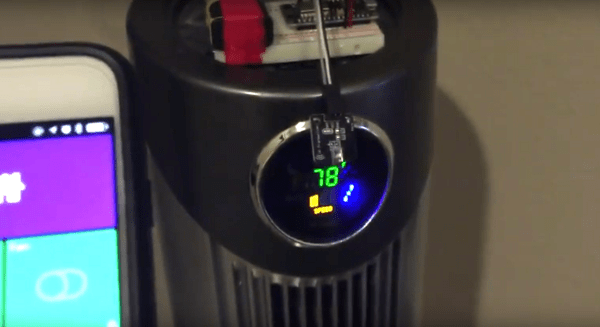Many productive hackers bleed a dark ochre. The prevailing theory among a certain group of commenters is that they’re full of it, but it’s actually a healthy sign of a low blood content in the healthy hacker’s coffee stream. [Bharath] is among those who enjoy the caffeinated bean juice on a daily basis. However, he’d suffer from a terrible condition known as cold coffee. To combat this, he built an app-enabled, wirelessly chargeable, self-heating coffee mug.
We know that most hackers don’t start off planning to build objects with ridiculous feature lists, it just happens. Is there an alternate Murphy’s law for this? Any feature that can be added will? The project started off as some low ohm resistors attached to a rechargeable power bank. A insulated flask with a removable inner stainless steel lining was chosen. The resistors were fixed to the outside with a thermal epoxy.
However, how do we control the resistors? We don’t want to burn through our battery right away (which could end up more literally than one would like), so [Bharath] added a Linkit One microcontroller from Seeed Studio. With all this power at his disposal, it was natural to add Bluetooth, a temperature sensor, and app control to the cup.
After getting it all together, he realized that while the insides were perfectly isolated from the liquids held in the flask under normal use, the hole he’d have to cut to connect to the charging circuit would provide an unacceptable ingress point for water. To combat this he added the wireless charging functionality.
With his flask in hand, we’re sure the mood boost from not having to slog through the dregs of a cold container of coffee will produce a measureable improvement in productivity. Video after the break.
Continue reading “Hackaday Prize Entry: Wirelessly Charged Self-Heating Coffee Mug” →