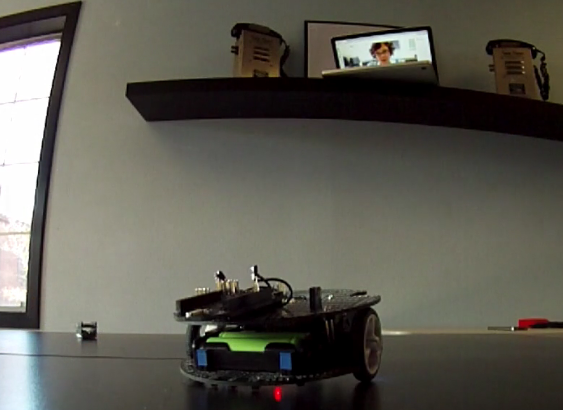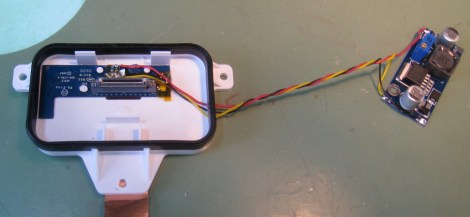Before assuming that the title should be “web crawler,” just shush your shussins’ and check out the video after the break. The Pinoccio, as previously noted, is a board in development as a sort of web-enabled by default Arduino. This makes it perfect for a project like this one where a little rover is controlled from 10,000 Kilometers away, or around 6000 Miles for those of us that dwell in the US.
This setup uses a cell-phone accelerometer in Brazil to allow control of this robot in Nevada. Although close, the control isn’t quite real time, so that has to be accounted for. Something like this could be easily used for a telepresence ‘bot.
If you want to build your own, the assembly time is estimated at 1 hour. Instructions, as well as source code can be found on their page after the video. Although the Pinoccio board won’t be available until at least this summer, maybe this will give someone inspiration to try something similar in the mean time! Continue reading “Pinoccio Web Rover”