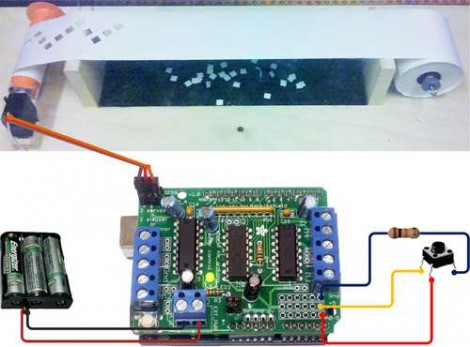German lab technician by day, hacker by night [Patrick Priebe] has done it again, this time strapping a ridiculously high-powered laser to the palm of his hand. Earlier this year, we showed you an awesome Neodymium:YAG pulse laser pistol he built, and it seems he never takes a rest from constructing crazy laser projects.
[Patrick] is a huge Iron Man fan, and his palm-mounted laser unit was built as an ode to his all-time favorite super hero. Crafted to invoke images of Iron Man’s repulsor beam, his laser uses a 1000 mw 445 nm laser diode to get the job done. if you happen to be keeping track, that makes his DIY laser just as powerful as the WickedLasers Spyder 3 Arctic – THE benchmark in portable handheld lasers.
Like his previous builds, we can’t seem to find a whole lot of information about the laser’s construction process. We do know however, that the unit was crafted from a 2mm thick sheet of brass, which fits nicely on his hand while simultaneously acting as a very large heat sink. This large surface area allows him to run the laser continuously for three minutes before requiring a cool down, which is no small feat.
We think it’s an awesome project, and as you can see by the videos of the three separate revisions it has undergone, [Patrick] is quite serious when it comes to perfecting his wares.
Continue reading “Incredible 1000 MW Iron Man Repulsor Beam”