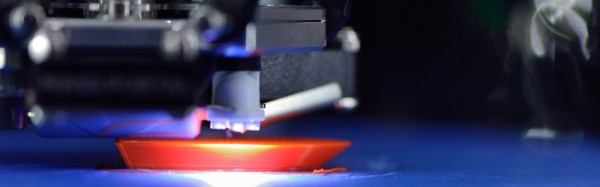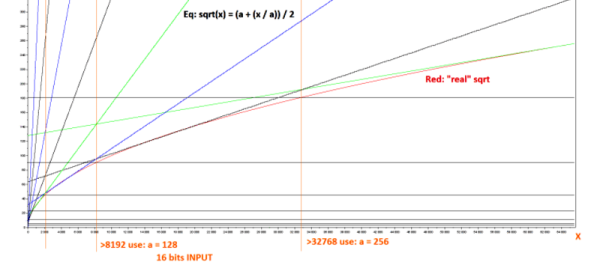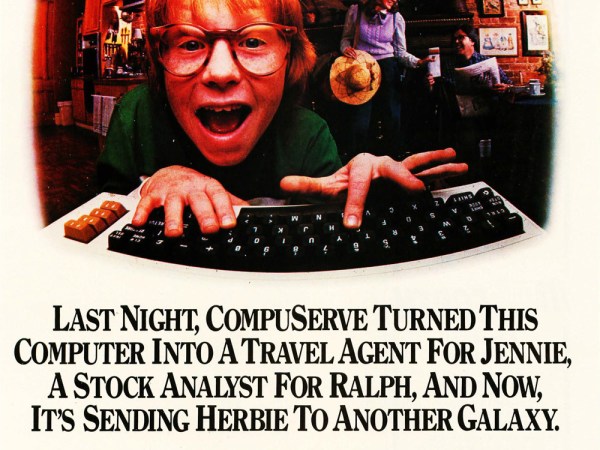3D printers are the single best example of what Open Hardware can be. They’re useful for prototyping, building jigs for other tools, and Lulzbot has proven desktop 3D printers can be used in industrial production. We endorse 3D printing as a viable tool as a matter of course around here, but that doesn’t mean we think every house should have a 3D printer.
Back when Bre was on Colbert and manufacturing was the next thing to be ‘disrupted’, the value proposition of 3D printing was this: everyone would want a 3D printer at home because you could print plastic trinkets. Look, a low-poly Bulbasaur. I made a T-rex skull. The front page of /r/3Dprinting. Needless to say, the average consumer doesn’t need to spend hundreds of dollars to make their own plastic baubles when WalMart and Target exist.
The value proposition of a 3D printer is an open question, but now there is some evidence a 3D printer provides a return on its investment. In a paper published this week, [Joshua Pearce] and an undergraduate at Michigan Tech found a 3D printer pays for itself within six months and can see an almost 1,000% return on investment within five years. Read on as I investigate this dubious claim.
Continue reading “Ask Hackaday: Is Owning A 3D Printer Worth It?”