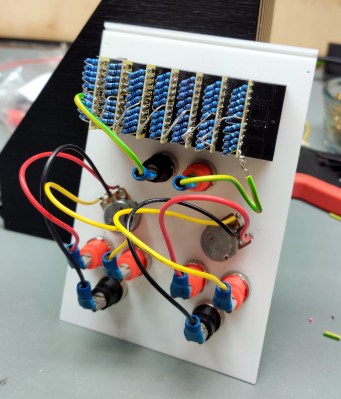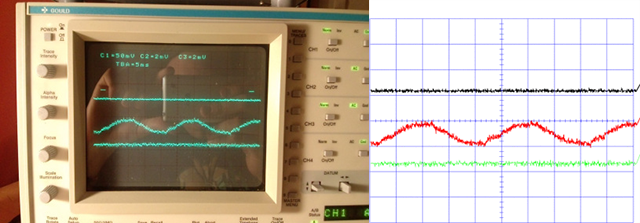We’re sorry to say that back in May we missed the passing of Walter LeCroy, the man whose name appeared on some of the most desirable and higher-spec oscilloscopes to be found. If you’ve never used a LeCroy ‘scope then you’ll still have benefited from his work, as a pioneer of storage oscilloscopes even the more modest instruments which now grace our benches owe much to his legacy.
The linked article about his life comes from the successor to his company, and describes his early experience in scientific instrumentation and in particular in the field of high-energy physics,before the development of the first digital storage oscilloscopes. In particular it mentions the 1971 “Waveform Digitizer”,a device that used a transmission line and a series of sample-and-hold circuits to grab and digitize a sequence of readings with a single ADC. It goes on to describe the model 9400 series from the 1980s which with its successors are probably are what come to mind for many of us when thinking of a LeCroy ‘scope, the familiar big square box with integrated computer-style CRT, floppy drive, and small printer.
Here in 2023 it’s not beyond the bounds of possibility to design your own digital oscilloscope simply by pairing a fast microcontroller with an appropriately expensive ADC chip. To look back at the effort required to produce one with a high bandwidth using 16-bit microcomputer parts and 1980s silicon is to be reminded that we stand upon the shoulders of giants.
Thanks [Daniel Valuch] for the tip.

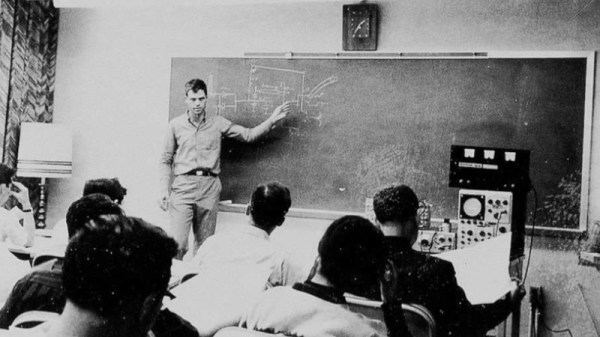
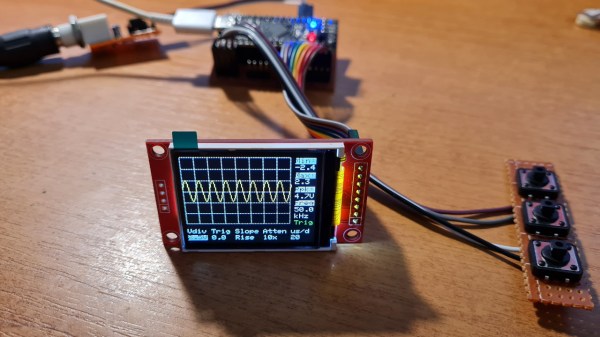
 It’s hard to overshadow just how easy this scope is to build, use, and hack on. You really don’t need much in the way of parts, a protoboard will do, though you can also etch or order
It’s hard to overshadow just how easy this scope is to build, use, and hack on. You really don’t need much in the way of parts, a protoboard will do, though you can also etch or order