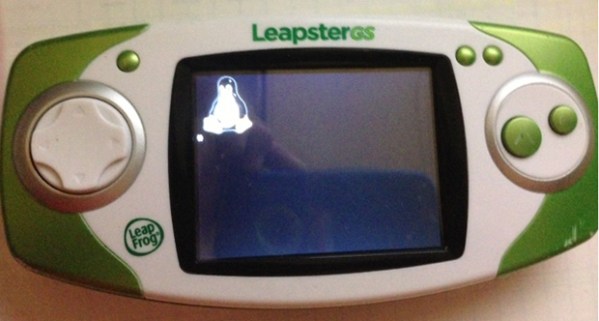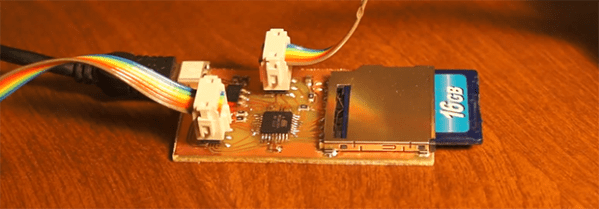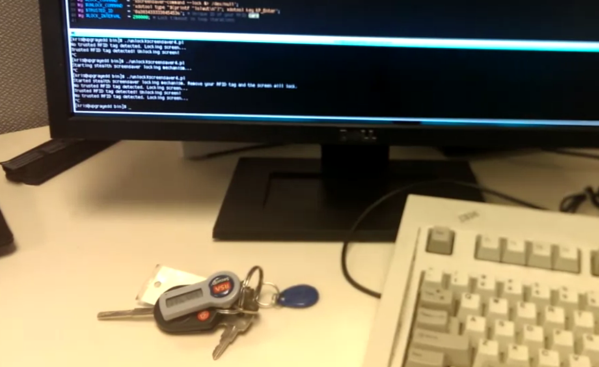Christmas is coming, and if you have nieces, nephews, or ankle biters of your own roaming your house, you’re probably wondering how you’ll be subsidizing Santa this year. it looks like Toys R Us will be selling the Leapfrog LeapsterGS for $30 on Black Friday this year. It’s a Linux device running on a 550 MHz ARM 9, with 128 MB of RAM and 2 GB of Flash. Overpowered for a children’s toy, but perfect for when the kids forget about it in a month, because now you can replace the firmware with a proper Linux install and run classic emulators.
Putting Linux on these cheap handhelds made for children isn’t anything new; we’ve seen it done with the Leapfrog DIDJ and the Leapfrog Explorer. Those consoles, however, had rather anemic CPUs and not a whole lot of RAM. Moore’s Law finally kicked in for stocking stuffers, it seems, and the Leapster GS is powerful enough to play all those Nintendo, Game Boy and even MAME games.
All that’s needed to flash the new firmware is soldering a few wires onto the LeapsterGS’ board for a serial connection. The new LeapsterGS firmware even has an MP3 and movie player, so even if the recipient of one of these machines grows tired of it in a week, there’s still a lot of life left in it.
Video of the LeapsterGS playing the greatest arcade game below.
Continue reading “Linux On A Leapster For Classic Video Game Emulation”