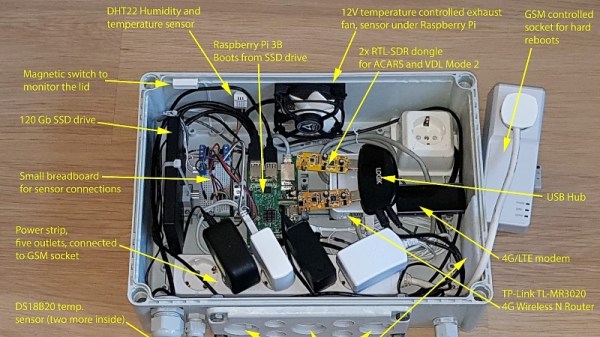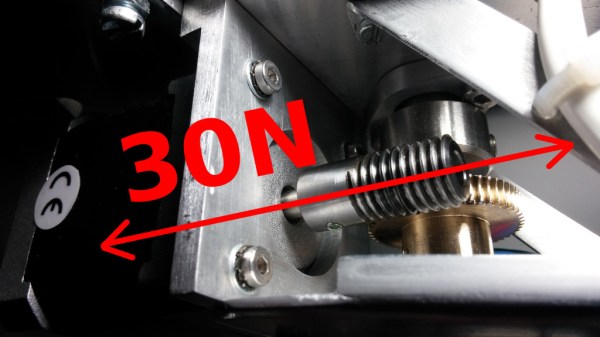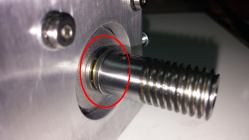Settlers of Catan is a staple for boardgaming aficionados. Some fans like to express themselves by building a custom set of their own, and [Maclsk] is no different. Enter 3D Catan!
The models for the various pieces were designed in Blender, a great open source 3D modelling program. They were then printed on an Anycubic i3 Mega, taking about 80 hours and using 700 grams of PLA filament. With 116 game pieces, there was plenty of filing and sanding to do.
With this completed, it was then time for paint. [Maclsk] shows off a strong understanding of model painting fundamentals, from dry brushing to using PVA glue to give water elements a glossy sheen. If you’re new to the techniques, sit down with your local Warhammer players – they’ll be more than able to point you in the right direction.
Overall, it’s a great build that really pops on the gaming table. We’ve seen other die-hard Catan fans come out with their own builds, too. Video after the break.