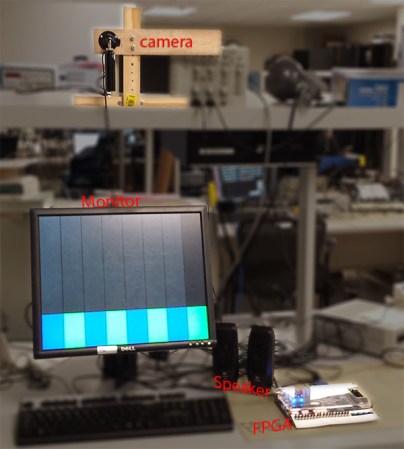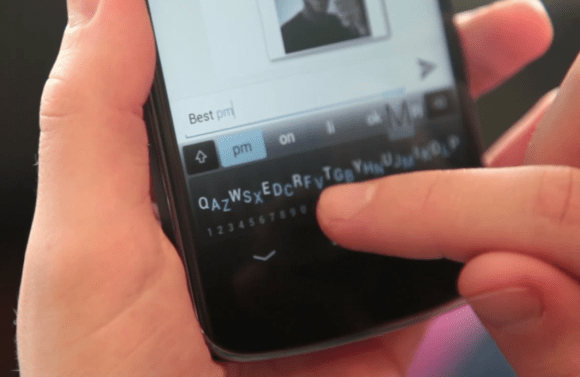Researchers [Christian Holz] and [Marius Knaust] have come up with a cool new way to authenticate you to virtually any touchscreen device. This clever idea couples a biometric sensor and low-data-rate transmitter in a wearable wrist strap that talks to the touch screen by electrifying you.
Specifically the strap has electrodes that couple a 50V, 150kHz signal through your finger, to the touchscreen. The touchscreen picks up both your finger’s location through normal capacitive-sensing methods and the background signal that’s transmitted by the “watch”. This background signal is modulated on and off, transmitting your biometric data.
The biometric data itself is the impedance through your wrist from one electrode to another. With multiple electrodes encircling your wrist, they end up with something like a CAT scan of your wrist’s resistance. Apparently this is unique enough to be used as a biometric identifier. (We’re surprised.)
Continue reading “Biometric Bracelet Electrifies You To Unlock Your Tablet”



 The approach that Project Jacquard has taken from a hardware standpoint is on point. Rather than having an end user product in mind and design completely towards that goal, the project is focused on the interface as its product. This has the added benefit of endless varieties of textile interface possibilities. As stated in the video embedded after the break, the conductive touch interface can be designed as a visibly noticeable difference in material or seamlessly woven into a garment.
The approach that Project Jacquard has taken from a hardware standpoint is on point. Rather than having an end user product in mind and design completely towards that goal, the project is focused on the interface as its product. This has the added benefit of endless varieties of textile interface possibilities. As stated in the video embedded after the break, the conductive touch interface can be designed as a visibly noticeable difference in material or seamlessly woven into a garment.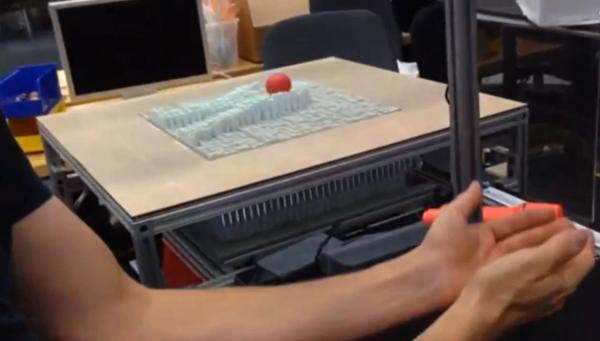

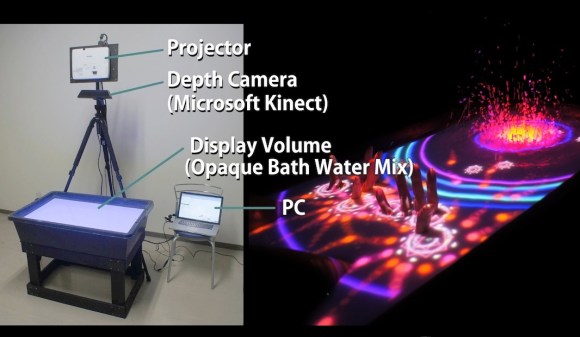 Are you ready to make a utility sink sized pool of water the location of your next living room game console? This demonstration is appealing, but maybe not ready for widespread adoption.
Are you ready to make a utility sink sized pool of water the location of your next living room game console? This demonstration is appealing, but maybe not ready for widespread adoption.