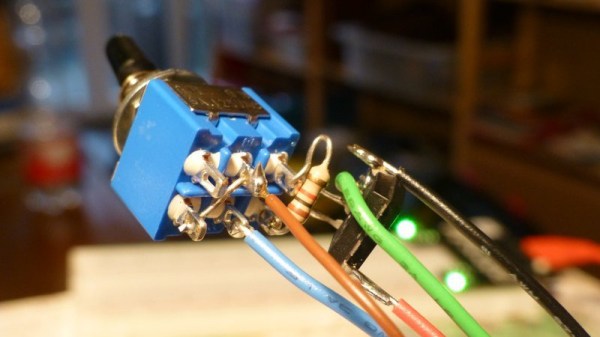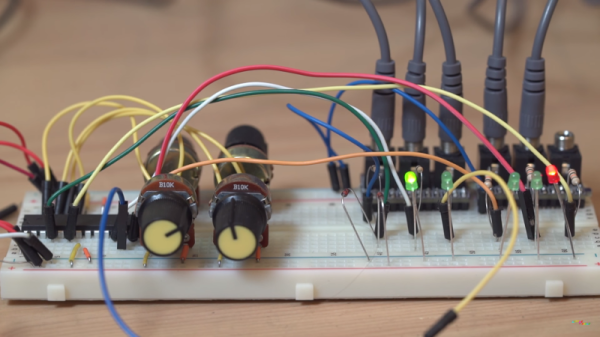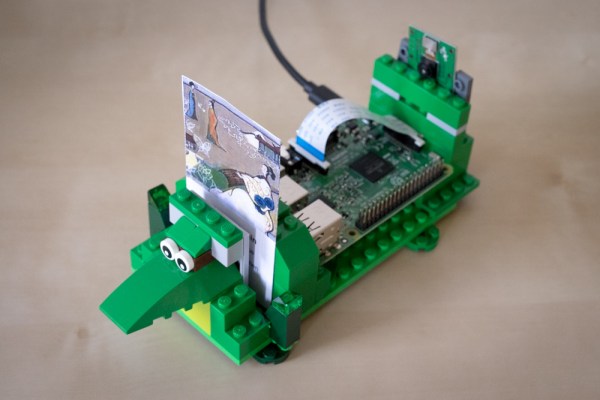When it comes to music production and audio engineering, Linux isn’t the most common choice. This isn’t for lack of decent tools or other typical open source usability issues: Ardour as a highly capable, feature-rich digital audio workstation, the JACK Audio Connection Kit for powerful audio routing, and distributions like Ubuntu Studio packing all the essentials nicely together, offer a great starting point as home recording setup. To add variation to your guitar or bass arrangement on top of that, guitarix is a virtual amp that has a wide selection of standard guitar effects. So when [Arnout] felt that his actual guitar amp’s features were too limiting, he decided to build himself a portable, Linux-based amp.
[Arnout] built the amp around an Orange Pi Zero with an expansion board providing USB ports and an audio-out connector, and powers it with a regular USB power bank to ensure easy portability. A cheap USB audio interface compensates the lacking audio-in option, and his wireless headphones avoid too much cable chaos while playing. The amp could theoretically be controlled via a MIDI pedalboard, but [Arnout] chose to use guitarix’s JSON API via its built-in Python web interface instead. With the Orange Pi set up as WiFi hotspot, he can then use his mobile phone to change the effect settings.
One major shortcoming of software-based audio processing is signal latency, and depending on your ear, even a few milliseconds can be disturbingly noticeable. To keep the latency at a minimum, [Arnout] chose to set up his Orange Pi to use the Linux real-time kernel. Others have chosen a more low-level approach in the past, and it is safe to assume that this won’t be the last time someone connects a single-board computer to an instrument. We surely hope so at least.