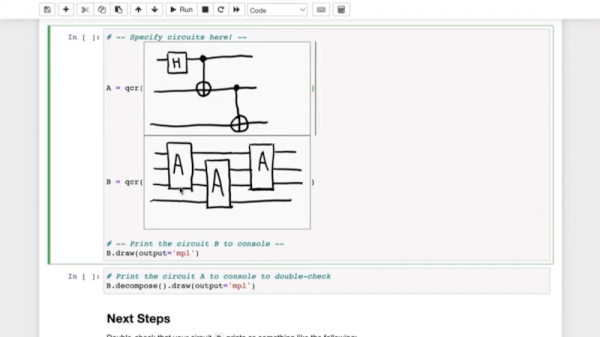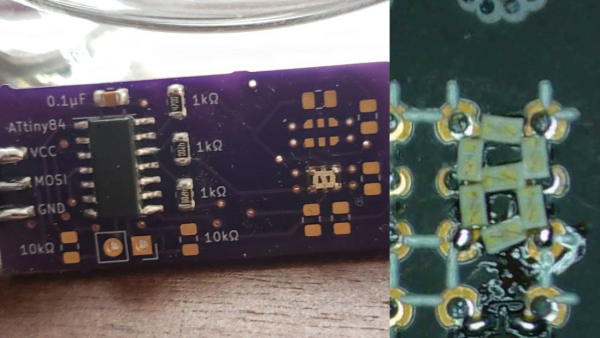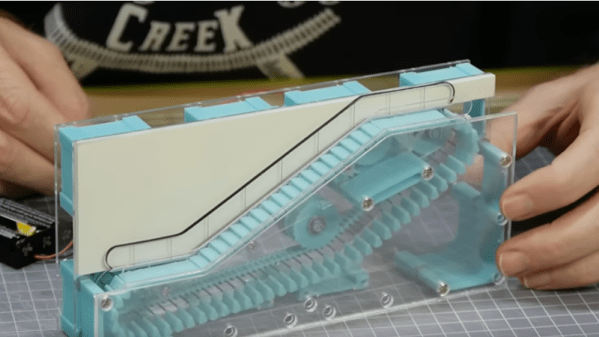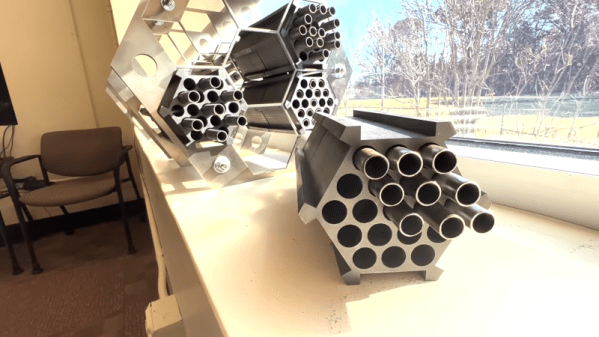We were always amused that one of the biggest scientific discoveries of the recent past — graphene — was started with pencil lead and Scotch tape. Now, researchers at the University of Alabama in Huntsville have determined that double-sided Scotch tape can improve triboelectric power generators. Triboelectric generation, of course, is nothing new. These energy harvesters take mechanical and thermal energy and turn them into tiny amounts of electricity. What’s new here is that PET plastic, aluminum, and double-sided tape can make an inexpensive generator that works well.
Keep in mind we are talking about little bits of power. In the best scenario with the device stimulated at 20 Hz, the generator peaked at 21.2 mW. That was better than some designs that only got to 7.6 mW in the same configuration.
Continue reading “Miracle Of Science: Scotch Tape Improves Generator”