We had some incredible speakers at the Hackaday SuperConference. One of the final talks was given by [Kay Igwe], a graduate electrical engineering student at Columbia University. [Kay] has worked in nanotechnology as well as semiconductor manufacturing for Intel. These days, she’s spending her time playing games – but not with her hands.
Many of us love gaming, and probably spend way too much time on our computers, consoles, or phones playing games. But what about people who don’t have the use of their hands, such as ALS patients? Bringing gaming to the disabled is what prompted [Kay] to work on Control iT, a brain interface for controlling games. Brain-computer interfaces invoke images of Electroencephalography (EEG) machines. Usually that means tons of electrodes, gel in your hair, and data which is buried in the noise.
[Kay Igwe] is exploring a very interesting phenomenon that uses flashing lights to elicit very specific, and easy to detect brain waves. This type of interface is very promising and is the topic of the talk she gave at this year’s Hackaday SuperConference. Check out the video of her presentation, then join us after the break as we dive into the details of her work.
Continue reading “Kay Igwe Explains Brain Gaming Through SSVEP”





 From what we can see, the box has two potentiometer sliders, two touch-sensitive potentiometers, two force sensitive resistors, a slew of knobs, and a whole bunch of (capacitive?) touch points. In short, a ton of continuous controllers of all sizes and shapes in an aesthetic case. But stealing the show, and giving the device its name, are two platters from old hard drives that serve as jog wheels.
From what we can see, the box has two potentiometer sliders, two touch-sensitive potentiometers, two force sensitive resistors, a slew of knobs, and a whole bunch of (capacitive?) touch points. In short, a ton of continuous controllers of all sizes and shapes in an aesthetic case. But stealing the show, and giving the device its name, are two platters from old hard drives that serve as jog wheels.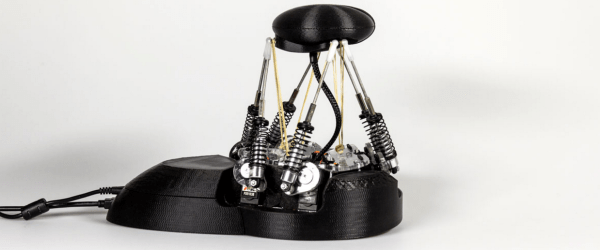
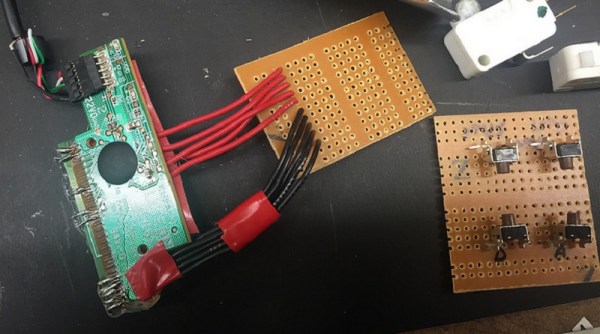
 your son has a Minecraft addiction. [Jim], however, is no stranger to the hacker community and began working on a solution. He broke out the #2 Philips screwdriver, fired up the soldering iron and
your son has a Minecraft addiction. [Jim], however, is no stranger to the hacker community and began working on a solution. He broke out the #2 Philips screwdriver, fired up the soldering iron and 
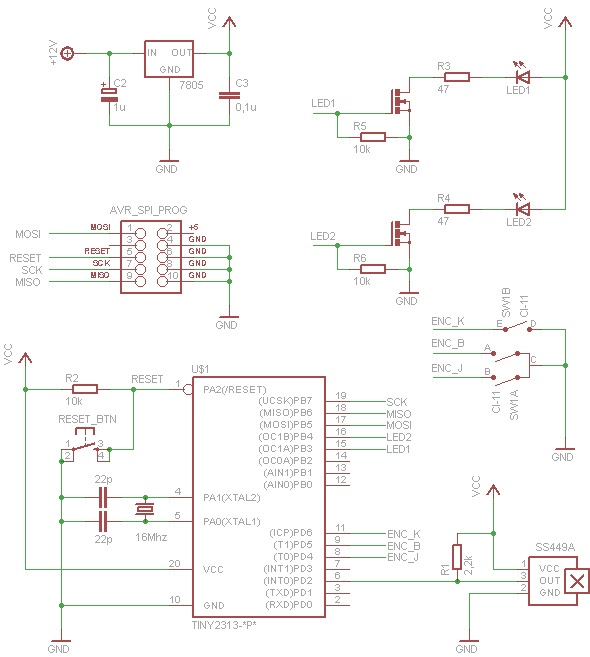 He used the frame, disk and motor from a drive and added LEDs under the spinning disk as the light source. The disk has 8 small holes drilled equidistant around the disk, and spiraling slightly toward the center. As the holes pass by the LEDS they are flashed by the ATtiny2313 processor to create images. To determine the position of the platters a Hall effect sensor is monitored by the 2313 to detect a magnet on the underside of the disk. There is room to display ten characters at one time. Each cursor position can scroll through the character set by rotating an encoder. For all the precision needed to coordinate the LEDs with the spinning holes the electronics and software code are amazingly simple. That’s a really nice job, [Adam]!
He used the frame, disk and motor from a drive and added LEDs under the spinning disk as the light source. The disk has 8 small holes drilled equidistant around the disk, and spiraling slightly toward the center. As the holes pass by the LEDS they are flashed by the ATtiny2313 processor to create images. To determine the position of the platters a Hall effect sensor is monitored by the 2313 to detect a magnet on the underside of the disk. There is room to display ten characters at one time. Each cursor position can scroll through the character set by rotating an encoder. For all the precision needed to coordinate the LEDs with the spinning holes the electronics and software code are amazingly simple. That’s a really nice job, [Adam]!








