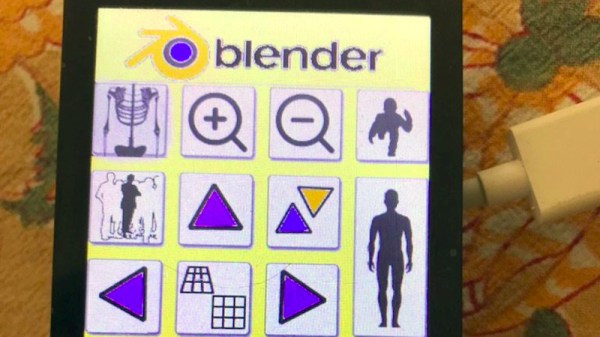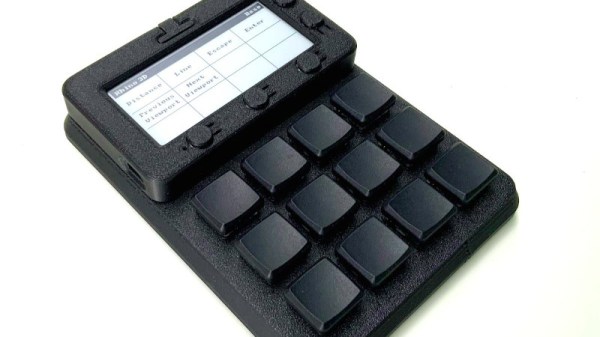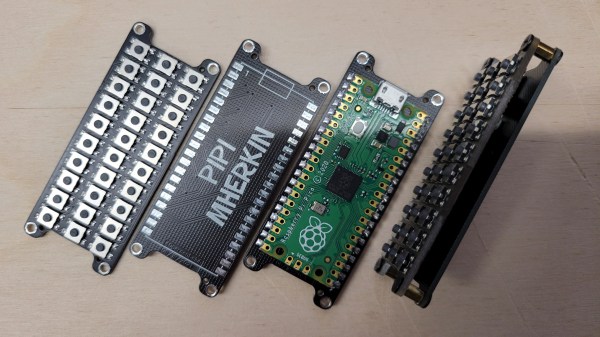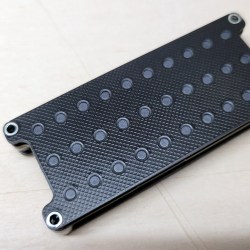With the rise of the gamepad courtesy of several generations of game consoles, the joystick has become an almost forgotten peripheral, sidelined into the world of flight simulators with its design tending towards copying that of aircraft joysticks. Classic joysticks from the 8- and 16-bit eras were far more workaday devices, more suitable for Space Invaders than Microsoft Flight Simulator, and it’s one of these that [Rob Smith] has recreated in 3D printed form.
The design he’s come up with bears a strong resemblance to the Zipstik, a classic stick that he already owned. It’s a fairly simple device that uses microswitches for all contacts, and is thus very tough. He’s produced a 3D-printed shaft but didn’t trust its strength, so copied the original by using a metal shaft with a pair of circlips. We remember our Zipstik as having a steel shaft; he replaces that with aluminium. A handy jig and a hacksaw allows him to create grooves for circlips, resulting in a sturdy ZipStik clone that should satisfy any retro gamer.
The stick is wired for an Amiga and includes a 555-based rapid-fire circuit, but that’s not the end of the electronics as he’s also created a USB interface for Amiga joysticks to go with it. Not everyone has a classic machine, so now everyone can enjoy the retro peripheral experience! Both builds can be seen in the videos below the break.
This isn’t the first Amiga joystick we’ve brought you, but it’s more sophisticated than some previous designs.
Continue reading “Odd Inputs And Peculiar Peripherals: A Joystick Like They Used To Make”