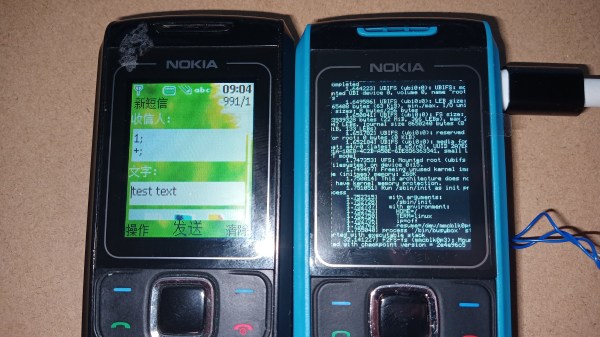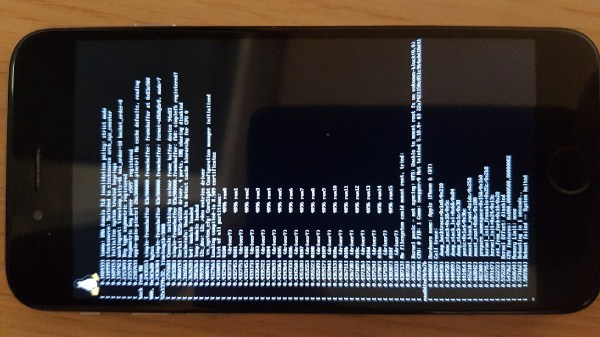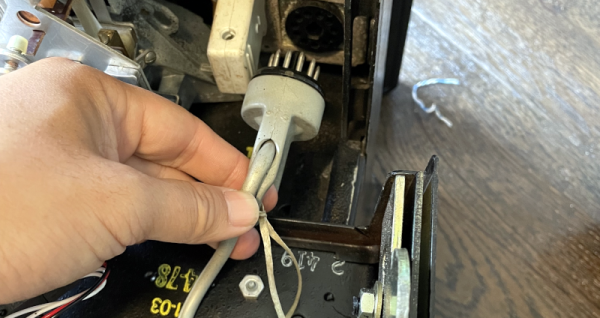Multispectral imaging, or photography using wavelengths other than those in ordinary visible light, has various applications ranging from earth observation to forgery detection in art. For example, titanium white and lead white, two pigments used in different historical eras, look identical in visible light but have distinct signatures in the UV range. Similarly, IR imaging can reveal a painting’s inner layers if the pigments used are transparent to IR.
Equipment for such a niche use is naturally quite pricey, so [Sean Billups] decided to transform an older model smartphone into a handheld multispectral camera, which can help him analyze works of art without breaking the bank. It uses the smartphone’s camera together with a filter wheel attachment that enables it to capture different spectral ranges. [Sean] chose to use a Google Pixel 3a, mainly because it’s cheaply available, but also because it has a good image sensor and camera software. Modifying the camera to enable IR and UV imaging turned out to be a bit of a challenge, however.
Image sensors are naturally sensitive to IR and UV, so cameras typically include a filter to block anything but visible light. To remove this filter from the Pixel’s camera [Sean] had to heat the camera module to soften the adhesive, carefully remove the lens, then glue a piece of plastic to the filter and pull it out once the glue had set. Perfecting this process took a bit of trial and error, but once he managed to effect a clear separation between camera and filter it was simply a matter of reattaching the lens, assembling the phone and mounting the filter wheel on its back.
The 3D-printed filter wheel has slots for four different filters, which can enable a variety of IR, UV and polarized-light imaging modes. In the video embedded below [Sean] shows how the IR reflectography mode can help to reveal the underdrawing in an oil painting. The system is designed to be extendable, and [Sean] has already been looking at adding features like IR and UV LEDs, magnifying lenses and even additional sensors like spectrometers.
We’ve seen a handful of multispectral imaging projects before; this drone-mounted system was a contestant for the 2015 Hackaday Prize, while this project contains an excellent primer on UV imaging.
Continue reading “Hackaday Prize 2022: Multispectral Smartphone Camera Reveals Paintings’ Inner Secrets” →